jenles
TPF Noob!
- Joined
- Oct 26, 2011
- Messages
- 1
- Reaction score
- 0
- Location
- Tennessee
- Can others edit my Photos
- Photos OK to edit
Hi - I'm probably way to amateur even for the beginner forum  - I'm using a point and shoot (and feel rather embarrassed with all the DSLRs around!). It's a Canon A1100IS. I'm trying to take product pictures of jewelry, fabric, and other small objects for web only photos. In the summer, I could get nice sunlit photos but now as we get closer to the fall and winter, I'm getting less good daylight. I bought a light set, 4 bulbs of 5000K temps, and made a lightbox out of a large clear rubbermaid container. I'm getting terribly inconsistent photos (whether inside the box or on a table surrounded by the lights), and overall I think it's the changing of light to dark subjects, but another problem is that I have multiple shots of the same item - one might be bright, the next gray and hazy. I'm using the Daylight WB. So, after reading the manual and some tutorials, here are my questions -
- I'm using a point and shoot (and feel rather embarrassed with all the DSLRs around!). It's a Canon A1100IS. I'm trying to take product pictures of jewelry, fabric, and other small objects for web only photos. In the summer, I could get nice sunlit photos but now as we get closer to the fall and winter, I'm getting less good daylight. I bought a light set, 4 bulbs of 5000K temps, and made a lightbox out of a large clear rubbermaid container. I'm getting terribly inconsistent photos (whether inside the box or on a table surrounded by the lights), and overall I think it's the changing of light to dark subjects, but another problem is that I have multiple shots of the same item - one might be bright, the next gray and hazy. I'm using the Daylight WB. So, after reading the manual and some tutorials, here are my questions -
Overall my photos look hazy and kinda dull. Is there a setting on the camera that I can be using to make this better? Right now, I take the photos and my husband tweaks it in PS. But he's spending a LOT of time in PS. I used to use my sister's Canon Rebel on occasion, and I took really nice photos with that, even though I didn't know what I was doing. But again, not sure if it was the camera as much as it was my lack of knowledge and dumb luck!
But again, not sure if it was the camera as much as it was my lack of knowledge and dumb luck!
- If I use a gray card for manual white balance, do I need to retake the gray card shot before color changes? For example, I'm trying to take photos of sheer gift bags that go with the jewelry - if I switch from a black to white bag, does it need to be reset with a gray card in between, or as long as my camera doesn't go in 'sleep mode' or get turned off, is that one shot ok for multiple subjects?
- Is it possible that my camera is just having issues? If I would take 5 pictures in a row of the same product, shouldn't they all look the same? If some look darker, or hazy, could this be a camera problem or is it just operator error? I generally have the exposure on 2/3. All photos on 0 are pretty dark. Outdoor photos and family shots always generally look nice. But when I need to take product shots - it all falls apart.
Overall my photos look hazy and kinda dull. Is there a setting on the camera that I can be using to make this better? Right now, I take the photos and my husband tweaks it in PS. But he's spending a LOT of time in PS. I used to use my sister's Canon Rebel on occasion, and I took really nice photos with that, even though I didn't know what I was doing.
 But again, not sure if it was the camera as much as it was my lack of knowledge and dumb luck!
But again, not sure if it was the camera as much as it was my lack of knowledge and dumb luck!



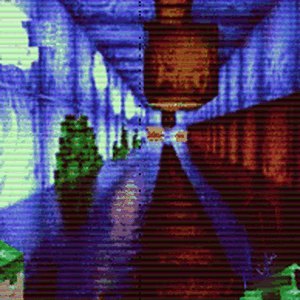
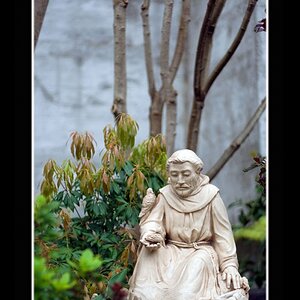


![[No title]](/data/xfmg/thumbnail/33/33362-84aacb865117bf8cba89104b89e9b36c.jpg?1619735927)
![[No title]](/data/xfmg/thumbnail/36/36299-468f060314a0ac2bf5e37da1c33149d2.jpg?1619737493)



