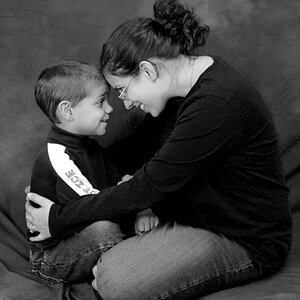eric-holmes
No longer a newbie, moving up!
- Joined
- Aug 8, 2009
- Messages
- 1,858
- Reaction score
- 49
- Location
- Arkansas
- Can others edit my Photos
- Photos OK to edit
I recently decided I would like to shoot and try to edit in RAW. I have Photoshop Elements 8. I downloaded a plug-in from Adobe. I am not quite sure if it is working as it should. When I go into my folder for my memory card the thumbnail looks like this...

and then when I open it using Photoshop elements it looks like this. Is that where I will do all of my editing?


and then when I open it using Photoshop elements it looks like this. Is that where I will do all of my editing?



![[No title]](/data/xfmg/thumbnail/35/35879-b9a5a75c88f724f404f976b0c0e67dbd.jpg?1619737207)





![[No title]](/data/xfmg/thumbnail/31/31977-2b717e032201241cbeae8226af23eba4.jpg?1619735136)



![[No title]](/data/xfmg/thumbnail/31/31980-e5048a424621c7b3cd0d306d63c09d67.jpg?1619735137)