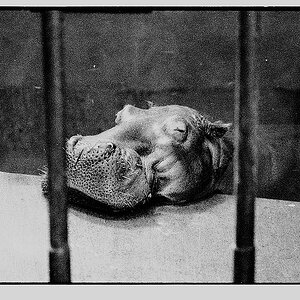Lazy Photographer
TPF Noob!
- Joined
- Jul 4, 2009
- Messages
- 648
- Reaction score
- 5
- Location
- Toronto, Canada
- Website
- lazyphotographer.ca
- Can others edit my Photos
- Photos OK to edit
Well, it's not really about shooting video as much as it is about resizing.
I shot my first video a couple of days back on my T2i. I think it was about 4 minutes or something. I knew it was going to be a large file, but wasn't expecting 1.7 GIGS!
No problem, I thought: I'll just reduce it in size. I have Adobe Premiere Pro, which is rumoured to handle such a task. I figured the quickest way would be to google the answer. Problem is, for the life of me I was not able to find a simple answer to how to resize a video.
Anyway, long story longer, I'm wondering how it can be that youtube is filled with millions of terabytes of video uploaded by millions of users, but I can't find any way to simply resize my little video. Anyone got any ideas?
I shot my first video a couple of days back on my T2i. I think it was about 4 minutes or something. I knew it was going to be a large file, but wasn't expecting 1.7 GIGS!
No problem, I thought: I'll just reduce it in size. I have Adobe Premiere Pro, which is rumoured to handle such a task. I figured the quickest way would be to google the answer. Problem is, for the life of me I was not able to find a simple answer to how to resize a video.
Anyway, long story longer, I'm wondering how it can be that youtube is filled with millions of terabytes of video uploaded by millions of users, but I can't find any way to simply resize my little video. Anyone got any ideas?


 I ship out in just over a week so got rid of it now instead of it sitting around losing value for the next few years. It was *really* hard watching it roll down the street with someone else riding it.
I ship out in just over a week so got rid of it now instead of it sitting around losing value for the next few years. It was *really* hard watching it roll down the street with someone else riding it.