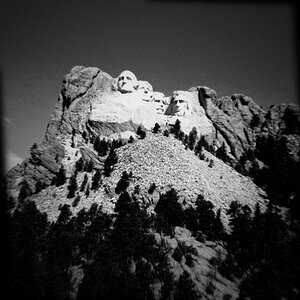CaptainNapalm
No longer a newbie, moving up!
- Joined
- Nov 27, 2012
- Messages
- 796
- Reaction score
- 143
- Location
- Toronto, Ontario, Canada
- Can others edit my Photos
- Photos OK to edit
Lately Ive been post processing many of my photos using PSE. I start off with RAW files and then convert them to JPEGs when all the editing has been done. As I proceed to save the individual files the program prompts me to select the file size, 1 being smallest and 12 being maximum. Since my rule of thumb is to keep each photo in the 8-10mb range I usually save them in the range of 10 to 12, this usually results in a 10MB image. However, in order to post certain photos on forums or social media sites I have been forced to save the same photos as a copy in much smaller format 1 to 3 which results in the photos being just under 2MB in size. Naturally, I assumed that making the picture four to five times smaller would result in proportionally reducing picture quality but Im seeing that its not so. I opened a series of identical photos, each having a 2MB and 10MB equivalent and viewed at actual size the picture quality difference is extremely minimal and in many cases not even visible. My wife couldnt tell a difference in quality of photos either so it cant just be my eyes. Can someone shed some light on this for me? What exactly does the software remove from the photo to make it four or five times smaller if these differences are not even visible. In other words, why should I save my photos in larger file sizes? Thanks in advance!


![[No title]](/data/xfmg/thumbnail/36/36966-71220579619c9a335442302fce0e57aa.jpg?1619737842)