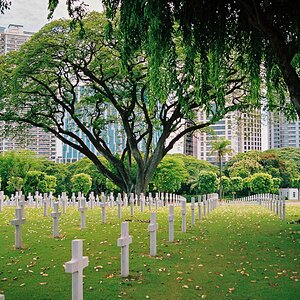OrionsByte
No longer a newbie, moving up!
- Joined
- Jul 6, 2010
- Messages
- 1,500
- Reaction score
- 261
- Location
- N. California
- Can others edit my Photos
- Photos OK to edit
Went for a photography walk today, these are a few of what I ended up with. C&C would be greatly appreciated - I can't improve without feedback. 
1.

2.

3.

4.

1.

2.

3.

4.