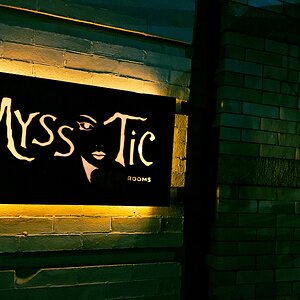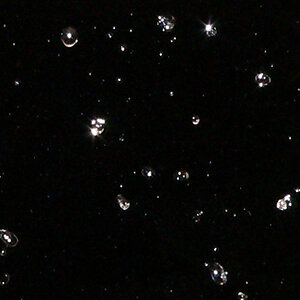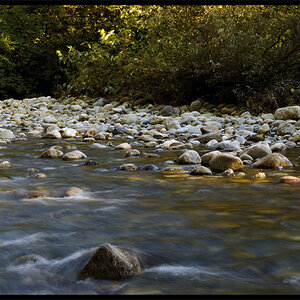Bryant
TPF Noob!
- Joined
- Jun 25, 2008
- Messages
- 225
- Reaction score
- 0
- Location
- Connecticut, United States
- Can others edit my Photos
- Photos OK to edit
I just went out and shot in RAW and I came and uploaded it into bridge. The files are .CR2. What is this? When viewing in Bridge, they are the size of a thumbnail and I'm not able to do Bridge Raw. When viewing the actual file on my hardrive, they are the correct size about 3000X3000 and view correctly. Is it a camera issue or something?