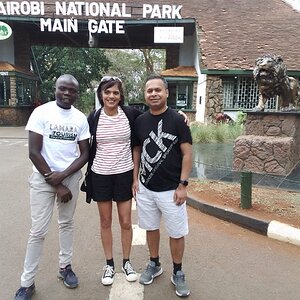Ballistics
Been spending a lot of time on here!
- Joined
- Jun 5, 2011
- Messages
- 3,781
- Reaction score
- 633
This goes against pretty much everything I've learned so far. What do you vets think about this? It's an about.com article.
______________________________________________________________________________________________________________________________________
There is so much misinformation about RAW and JPG that even many professional photographers and graphics designers are confused. I won't name names, but there are several so-called "experts" who spout misinformation on the web and at seminars, and they are sponsored by brand name companies.
I'm a full time professional photographer. I work with JPG files every day. I never shoot Raw for my day-to-day work. That does not mean everyone should work just like me, but you should know some facts and forget the fiction.
1) If you're working with images that are vitally critical, shoot RAW: any major exposure or color correction is easier to make.
2) No, Raw files will not be sharper than the JPG files, and anyone who says they will doesn't know what they're talking about.
3) The secret to using JPG files is: Set a proper White Balance, make a proper exposure.
If you are using Auto White Balance (AWB), you may find your color is not consistent from one file to the next, so set a custom white balance. Read your camera's manual to do this it's not very involved on most of today's cameras.
Once you set a custom white balance for your studio work, you will not have to change it when working in the studio. Most cameras today permit you to have 2 or 3 custom white balances. Outdoors (or even in the studio) a product called the ExpoDisc can make this an easy process.
If you include a gray/white/black card in the first scene, you can set your color balance and density in Photoshop on the first image, then apply that curve to each following image. Much faster than RAW.
4) If you photograph in JPG, the file does not degrade with each subsequent opening of the file. If you:
A. open a JPG
B. save it with a new name
C. work on it
Your original has not been degraded, and there is nearly no change to the overall pixel quality of the new file. Remember that working on any digital file is basically discarding data. You can't add data no way, no how! You can only alter or discard it.
5) Your files will be sharp if printed in JPG in fact, if you send files to a lab via FTP, most insist on JPG. I belong to a group of photographers who, back in the pioneer days of digital, took the same image in Raw and JPG. They made a 30x40 from each file, and had the lab keep a note of which was which (they mounted them on different substrates). Not one professional photographer including several who owned labs could tell the difference!
In my own situation, I sent a 24x30 family photo to a lab for printing. They made a display print and put it on display in their lobby. Everyone, including the lab owner, thought it was film. It was a JPG from a Fuji S2 the owner thought I had scanned the film and sent him a TIFF on CD!
6) Here's a biggie: you do not have to photograph on the least compressed setting when you photograph JPG to get the best image quality! I normally photograph weddings and portraits of groups of 3 or less in medium JPG on my Canon 20D. You will not be able to tell the difference regardless of how large you print between the "high" and "medium" settings!
Why? Because you are still taking all the information from the sensor and it is being oversampled. I did not realize this until I spoke to my friend, Claude Jodoin. Claude is a technical editor and contributor to several professional digital imaging magazines, as well as an equipment tester/reviewer. He told me to try it on a wedding with 2 cameras. So I took (back then) 2 Canon 10D, and shot the altar groups twice: once with a camera set at High JPG and the other set at Medium JPG. I then returned to my studio and made a file 16x20 @ 268 dpi. I printed an 11x14 section of this image on my Fuji 4000 printer. The two prints were indistinguishable!
Does this mean you should never photograph in Raw mode? NO! Some cameras don't even have JPG mode (such as the Sigma SD9 and SD10). Others have a color bias in JPG mode: the Canon 1Ds Mark II and 1D Mark II being examples. If I photograph with my 1D Mark II in JPG mode, the file is noticeably saturated in the reds. I can correct it in Photoshop, but I would avoid this if I photographed in Raw. So maybe even I will end up photographing in Raw some of the time!
I hope this has cleared up some of the confusion and myths that are still rampant.
By Steve Bohne, Master Craftsman Photographer
Information you can use from Steve Bohne
Steve Bohne has been a full time professional photographer for over 30 years. He holds both the Masters Degree and the Craftsman Degree from the Professional Photographers of America, and is a member of the American Society of Photographers. He is a recipient of the Art Leather/Brides magazine "Wedding Photographer of the Year" Award. He lives and works in Michigan, photographing with Canon and Fuji digital cameras. His studio does portraits, weddings, and commercial images. An album of his photographs resides in permanent display at the International Photography Hall of Fame and Museum in Oklahoma City, Oklahoma.
______________________________________________________________________________________________________________________________________
There is so much misinformation about RAW and JPG that even many professional photographers and graphics designers are confused. I won't name names, but there are several so-called "experts" who spout misinformation on the web and at seminars, and they are sponsored by brand name companies.
I'm a full time professional photographer. I work with JPG files every day. I never shoot Raw for my day-to-day work. That does not mean everyone should work just like me, but you should know some facts and forget the fiction.
1) If you're working with images that are vitally critical, shoot RAW: any major exposure or color correction is easier to make.
2) No, Raw files will not be sharper than the JPG files, and anyone who says they will doesn't know what they're talking about.
3) The secret to using JPG files is: Set a proper White Balance, make a proper exposure.
If you are using Auto White Balance (AWB), you may find your color is not consistent from one file to the next, so set a custom white balance. Read your camera's manual to do this it's not very involved on most of today's cameras.
Once you set a custom white balance for your studio work, you will not have to change it when working in the studio. Most cameras today permit you to have 2 or 3 custom white balances. Outdoors (or even in the studio) a product called the ExpoDisc can make this an easy process.
If you include a gray/white/black card in the first scene, you can set your color balance and density in Photoshop on the first image, then apply that curve to each following image. Much faster than RAW.
4) If you photograph in JPG, the file does not degrade with each subsequent opening of the file. If you:
A. open a JPG
B. save it with a new name
C. work on it
Your original has not been degraded, and there is nearly no change to the overall pixel quality of the new file. Remember that working on any digital file is basically discarding data. You can't add data no way, no how! You can only alter or discard it.
5) Your files will be sharp if printed in JPG in fact, if you send files to a lab via FTP, most insist on JPG. I belong to a group of photographers who, back in the pioneer days of digital, took the same image in Raw and JPG. They made a 30x40 from each file, and had the lab keep a note of which was which (they mounted them on different substrates). Not one professional photographer including several who owned labs could tell the difference!
In my own situation, I sent a 24x30 family photo to a lab for printing. They made a display print and put it on display in their lobby. Everyone, including the lab owner, thought it was film. It was a JPG from a Fuji S2 the owner thought I had scanned the film and sent him a TIFF on CD!
6) Here's a biggie: you do not have to photograph on the least compressed setting when you photograph JPG to get the best image quality! I normally photograph weddings and portraits of groups of 3 or less in medium JPG on my Canon 20D. You will not be able to tell the difference regardless of how large you print between the "high" and "medium" settings!
Why? Because you are still taking all the information from the sensor and it is being oversampled. I did not realize this until I spoke to my friend, Claude Jodoin. Claude is a technical editor and contributor to several professional digital imaging magazines, as well as an equipment tester/reviewer. He told me to try it on a wedding with 2 cameras. So I took (back then) 2 Canon 10D, and shot the altar groups twice: once with a camera set at High JPG and the other set at Medium JPG. I then returned to my studio and made a file 16x20 @ 268 dpi. I printed an 11x14 section of this image on my Fuji 4000 printer. The two prints were indistinguishable!
Does this mean you should never photograph in Raw mode? NO! Some cameras don't even have JPG mode (such as the Sigma SD9 and SD10). Others have a color bias in JPG mode: the Canon 1Ds Mark II and 1D Mark II being examples. If I photograph with my 1D Mark II in JPG mode, the file is noticeably saturated in the reds. I can correct it in Photoshop, but I would avoid this if I photographed in Raw. So maybe even I will end up photographing in Raw some of the time!
I hope this has cleared up some of the confusion and myths that are still rampant.
By Steve Bohne, Master Craftsman Photographer
Information you can use from Steve Bohne
Steve Bohne has been a full time professional photographer for over 30 years. He holds both the Masters Degree and the Craftsman Degree from the Professional Photographers of America, and is a member of the American Society of Photographers. He is a recipient of the Art Leather/Brides magazine "Wedding Photographer of the Year" Award. He lives and works in Michigan, photographing with Canon and Fuji digital cameras. His studio does portraits, weddings, and commercial images. An album of his photographs resides in permanent display at the International Photography Hall of Fame and Museum in Oklahoma City, Oklahoma.


![[No title]](/data/xfmg/thumbnail/34/34142-948c6bafdf60862125009004d5a06e46.jpg?1619736315)

![[No title]](/data/xfmg/thumbnail/34/34139-e52deba745f42ba091907fcc460cd6db.jpg?1619736311)

![[No title]](/data/xfmg/thumbnail/33/33490-cbbf9df0a1c31291ee7a3759afe943cc.jpg?1619736003)