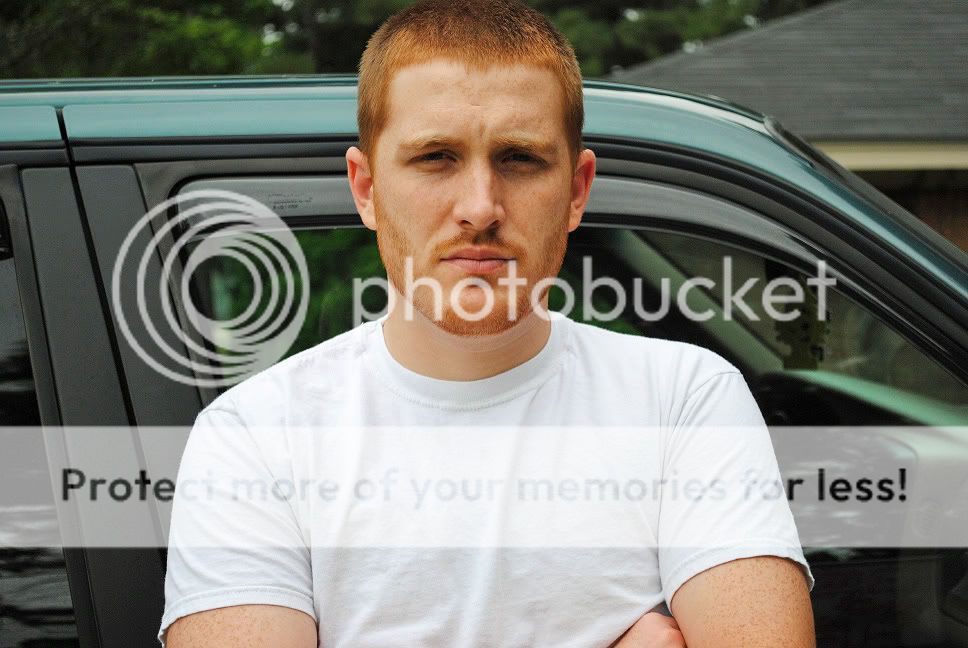sarasphotos
TPF Noob!
- Joined
- Jun 19, 2010
- Messages
- 143
- Reaction score
- 0
- Location
- usa
- Can others edit my Photos
- Photos OK to edit
Ok so i'm reading understanding exposure and it is GREAT!! But, on page 14 of the 3rd edition, it gives an a "assignment". It says to set aperature at 5.6 regardless of lens and surroundings. Then it says change shutter speed according to the light meter and to put the shutter speed at the speed that reads a "correct" meter reading....How do you know the meter is correct? Would it be in the middle on 0??