RebelTasha
TPF Noob!
- Joined
- Apr 10, 2006
- Messages
- 383
- Reaction score
- 0
- Location
- Canada
- Can others edit my Photos
- Photos NOT OK to edit
I have an older IBM R31 laptop when I plug my camera in to the USB it recognises it immediately and the CF light starts flickering on the camera but it takes a while a long while for the EOS Utility to come up then it fairly slowly downloads them, I'm not too worried about the download time more so how long it takes from plugging the camera in to the Utility coming up I have even tryed clicking on it to try and get it up manualy but it still waits until it is ready..
When the camera is not attached it comes up right away when I click on it..
Is this normal?
*Sorry if the correct term is upload and not download ..
When the camera is not attached it comes up right away when I click on it..
Is this normal?
*Sorry if the correct term is upload and not download ..


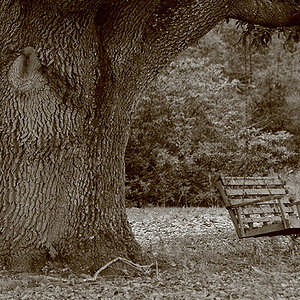
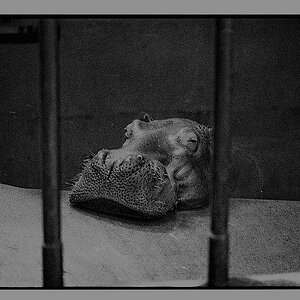

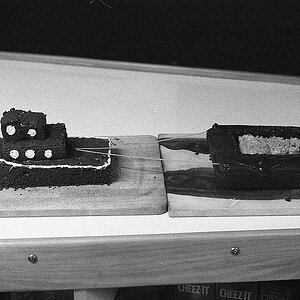





![[No title]](/data/xfmg/thumbnail/36/36659-4b8fd1b317df0e73ccfe5775494a6f5a.jpg?1619737675)
![[No title]](/data/xfmg/thumbnail/33/33025-0e4fc16dd87a477880f7aa74466d4f56.jpg?1619735838)
