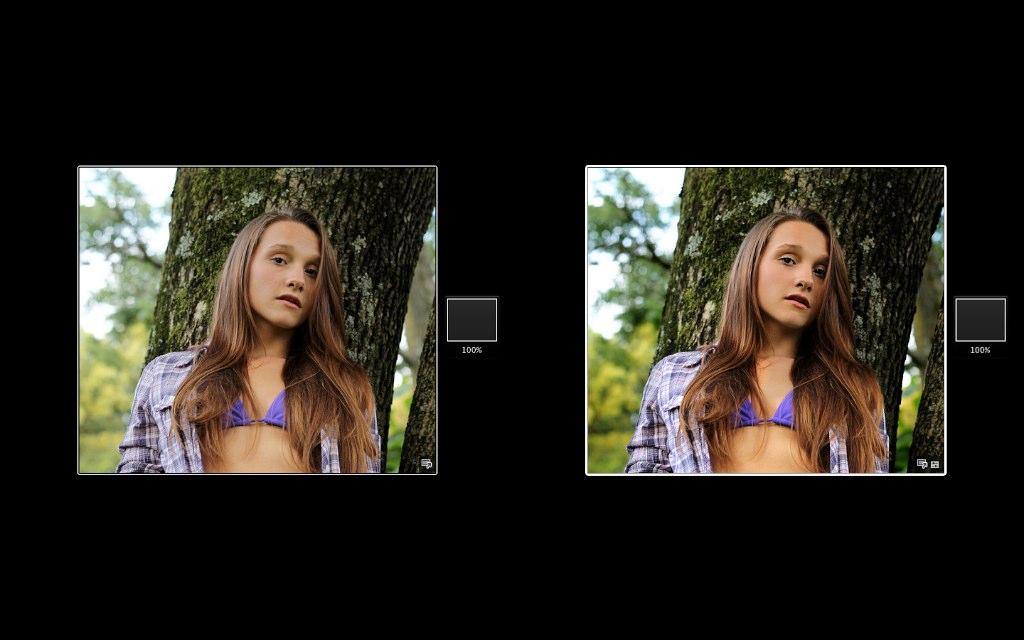luvmyfamily
TPF Noob!
- Joined
- Jan 29, 2012
- Messages
- 796
- Reaction score
- 70
- Location
- Shepherdsville, KY
- Can others edit my Photos
- Photos OK to edit
I only call this redneck modeling due the clothing, location. Now. Can we get to the issue at hand here? Got some great advice yesterday, I already know I needed flashfill, sharpness...maybe some ideas on posing? Your critique will help me for more modeling sessions I have coming up. THANK YOU! I am also busy today, so will be on and off checking, more than likely checking back this evening. Thank you for your help to improve these!
#1

#2, was almost dark, used speedlite...someone asked me if I photoshopped the sky?? What???

#3

#4 Was trying to go for that "jeans ad look" which explains the wife beaters....

#5

#6 Still going for that jeans ad, know I needed flashfill....

#1

#2, was almost dark, used speedlite...someone asked me if I photoshopped the sky?? What???

#3

#4 Was trying to go for that "jeans ad look" which explains the wife beaters....

#5

#6 Still going for that jeans ad, know I needed flashfill....