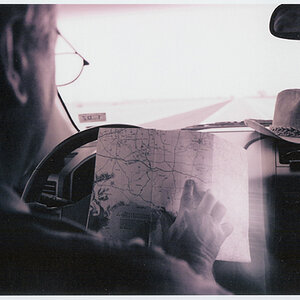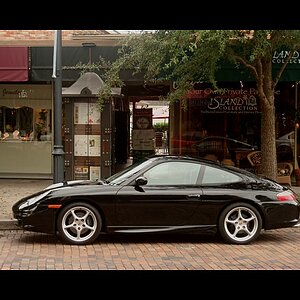Shawnda
TPF Noob!
- Joined
- Jan 5, 2011
- Messages
- 97
- Reaction score
- 0
- Location
- Dallas
- Can others edit my Photos
- Photos OK to edit
Yesterday, I had Wolf Camera develop some photos for me. After I got the photos back, I had noticed that one or two of the photos looked a tad bit pixelated. I am assuming due to the resolution of the photo.
My question is how is it that I can go about ensuring that this doesn't happen again in the photos when I go to have them printed.
Now in the two photos that I had developed that came out pixelated (or maybe it was one photo), there was no post processing done to it.
My question is how is it that I can go about ensuring that this doesn't happen again in the photos when I go to have them printed.
Now in the two photos that I had developed that came out pixelated (or maybe it was one photo), there was no post processing done to it.