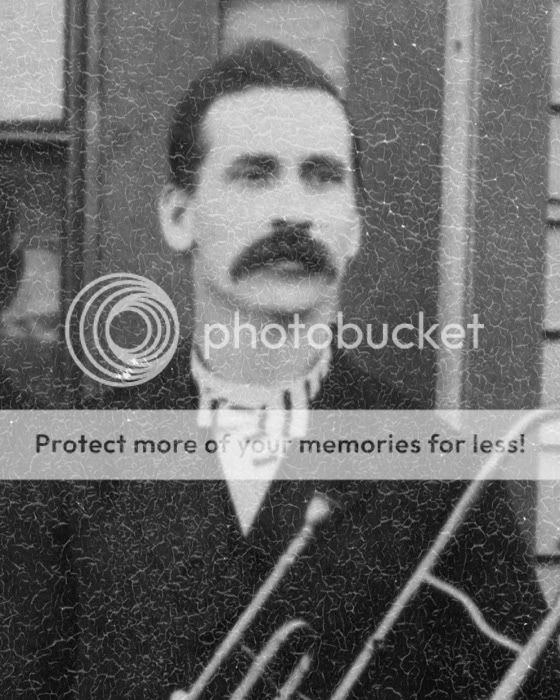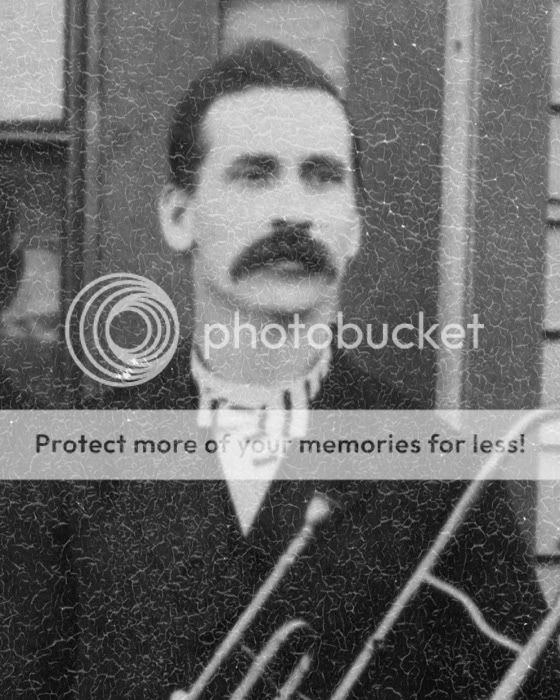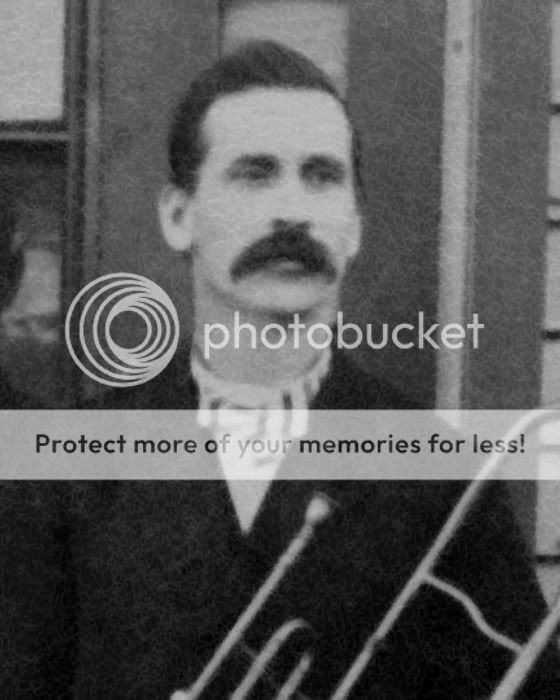I sometimes get good result by scanning the document twice (second time 180 degrees rotated.
Then I add the second scan as a new layer, and while temporarily reducing opacity, I carefully adjust the position (Move tool) until it's in good register with the layer below.
The registration won't be pixel precise, because mechanical and timing tolerances in the scanner causes a slight difference. (scan at extreme optical res, lets say 600 or even 1200 ppi, and don't worry about the tolerance).
Opacity back to 100% and blending mode to "Lighten". This does the trick. This blending mode compares pixels from top and bottom layer, and sets whichever is the lightest of the two as the resultant pixel.
This eliminates part of the shadows that make the three dimensional texture visible in the first place.
I had some successful scans this way with a scanner that throws light at an angle. (it should, to prevent glare)