Tutorial. Take us through your retouching process!
Ok, I haven't done that before. I had a little time, so here it is.
*I create separate layers for healing brush, cloning, dodging/burning, blurring, etc. I usually go too far with my corrections and dial it down with the opacity.
I made some notes
Removed the softbox from the left side of the background
Set down eye dropper points to color balance image. Had hard time sampling from face since she had makeup on in a lot of places. Still had a hard time with the CMYK recipe on the image, not 100% happy with tones.
used spot healing brush and healing brush to remove large blemishes on skin.
I removed the bags from under her eyes
I did work on her neck lines
I duplicated and flipped her hair from the right side for the left. I tried to make it look a little different so it wouldn't look like a blatant duplication. I duplicated from the top right side for the top left side, and I moved around that clumped strand to the outside to help hide the duplication.
softened mouth lines
copied lower part of her right arm to a new layer and moved it up to shrink her arm. Had to copy it twice to cover the new length. Used the same piece on the left arm too.
cleaned up heavy lines and blemishes in underarms
Lightened shadows in face and veins on wrists by creating a soft light layer filled with 50% gray, then using the dodge tool at a very low strength. I don't have a Wacom, so I work very light and build things up slowly. Then blur things to help melt the brush strokes together.
worked on small lines under eyes
Removed some yellow from around her mouth by creating a new layer with a 'color' blending mode. I sampled a better tone from another part of her face and painted with a brush at a low opacity around her mouth.
sharpened eyes by making a new layer of all the underlying layers merged-applying a sharpening filter and masking out everything but the eyes.
Brightened the eyes by making another merged layer and assigning it a 'screen' blending mode. Adjusted the effect by controlling the opacity. Masked out everything else.
Cleaned up the whites of the eyes. Used clone/healing brush to remove specular highlights in the inner corners of her eyes. Blurred the edges of the highlight in the eye.
Copied just her eyes to a new layer. Applied a curves adjustment to darken them. Masked out this layer then just brought back in an outline around the retinas.
Shaped the eyebrows by making a new layer and using the clone stamp tool in 'lighten mode'. Sampled skin on forehead and trimmed hair with small size brush. Used patch tool and healing brush to blend in cleaned up areas and bring some texture back.
Darkened/thickened eyebrows by duplicating eyebrows to new layer in 'multiply' blend mode. Masked out layer completely and masked in a little bit of the newly darkened eye brow. Then added some hairs to gaps in eyebrows with clone tool.
Added density to lips by painting them black in soft light mode. Used opacity to find good amount. Had to go back in to get the bottom lip's bottom line connected; it falls off in the middle for some reason.
Removed chin shadow and lightened around jaw further
Used Liquify to slim left side of face. Had to duplicate part of neck to fill in gap created.
Used Liquify to slim arms. She isn't that buff, but she is flexing a little and compound that with the angle, her arms looked way too big before imo. Reduced lines around bicept.
Did some facial contouring by creating a new layer in 'softlight' mode, filled with 50% grey. Painted black on face shadows and white on face highlights. Did trhe same on rest of skin. Made sure to bring out collar bones.
Lightened hair in a few highlight areas by using a luminosity blend mode and a curved adjustment. Colored select areas by using just a curves adjustment.
Cleaned up some uneven spots of tone on face.
Cleaned up upper lip.
Reduced wrist veins further.
Did final spot treatment to areas.
Added a vibrance adjustment layer to image
----
-K



 .
.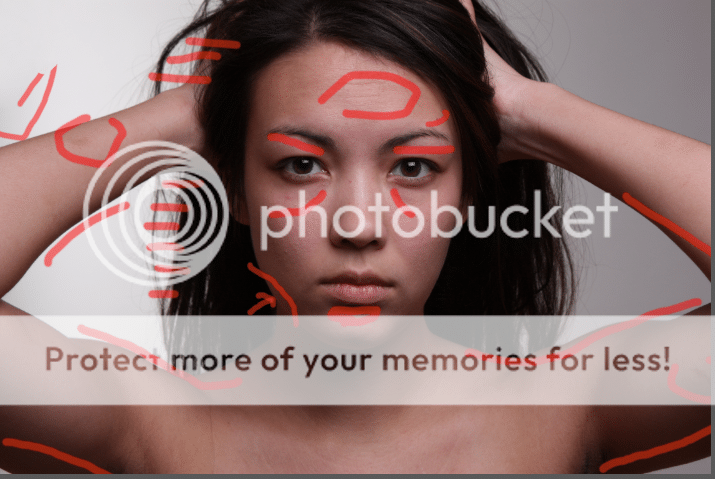

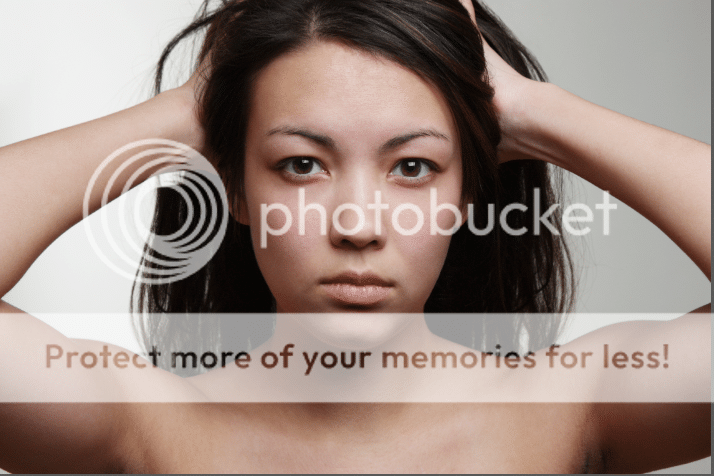
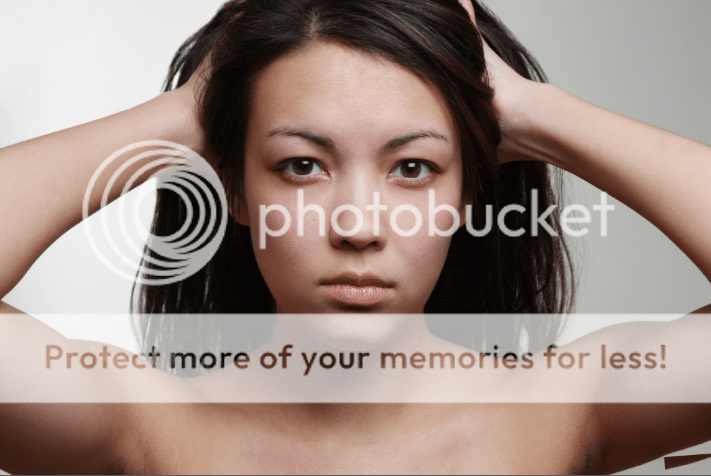
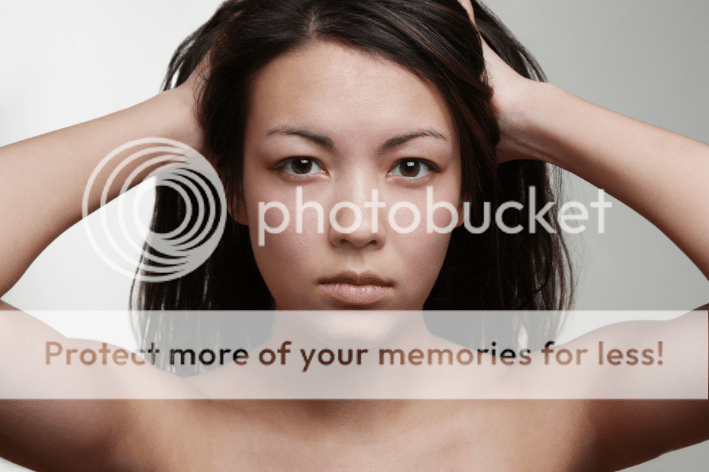
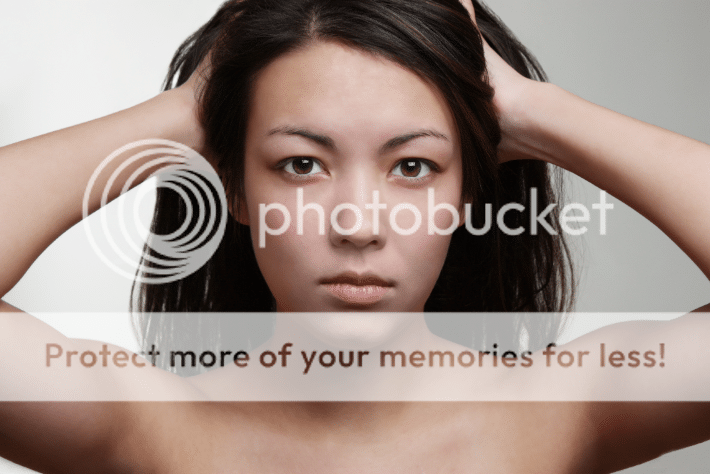
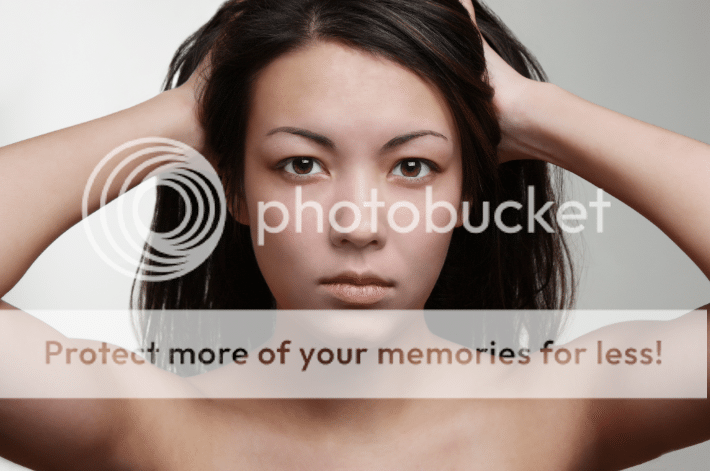
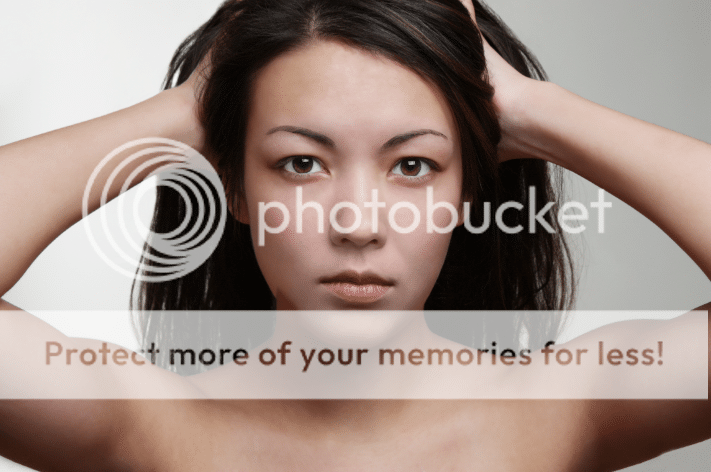
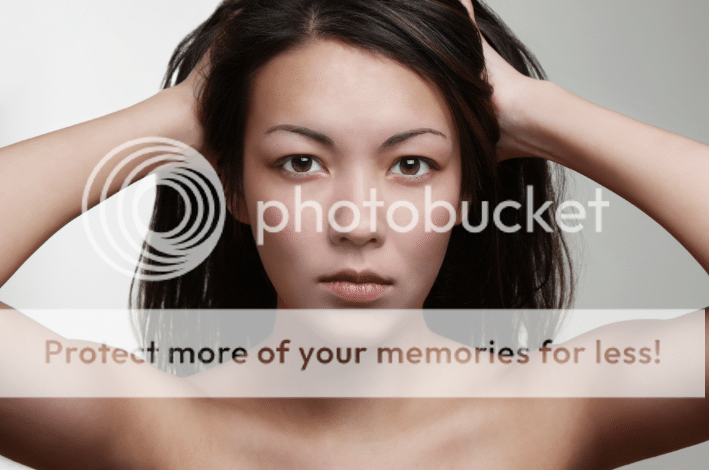
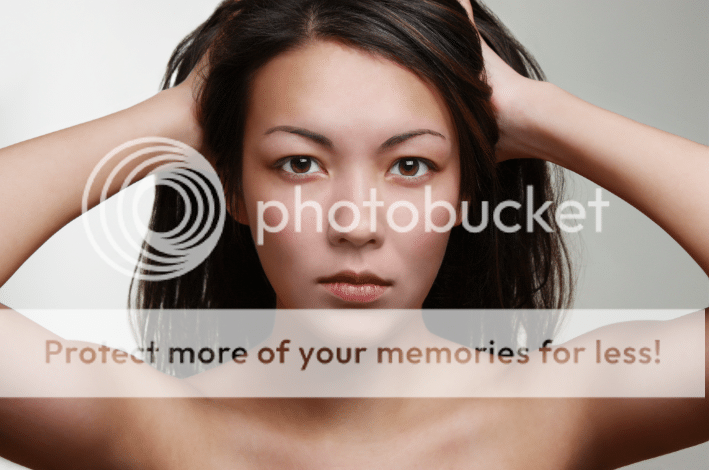
![[No title]](/data/xfmg/thumbnail/37/37619-ccc825bbe41ff30b1d1e808dec8d6932.jpg?1734170744)
![[No title]](/data/xfmg/thumbnail/39/39420-c7c6e6f01cdeeceeb81ee717b24dd629.jpg?1734173503)



![[No title]](/data/xfmg/thumbnail/37/37617-2a07b7e10a8d9f154e8cd9727551e0ef.jpg?1734170742)

![[No title]](/data/xfmg/thumbnail/42/42059-61b97bbebb00e6276672551f4e3b3e43.jpg?1734176455)



![[No title]](/data/xfmg/thumbnail/42/42057-1509913128bb1db2bc11235c05832fd4.jpg?1734176446)