newb
TPF Noob!
- Joined
- Nov 20, 2009
- Messages
- 182
- Reaction score
- 8
- Location
- Puyallup WA
- Can others edit my Photos
- Photos OK to edit
Well, I just made the step up from a P&S last week, and went with a D5000. Ive been able to get comfortable with the controls and everything this week, now its time to start workin on the quality of my photos. Here are 3 to start with, and get some input on so I can go out and take more.

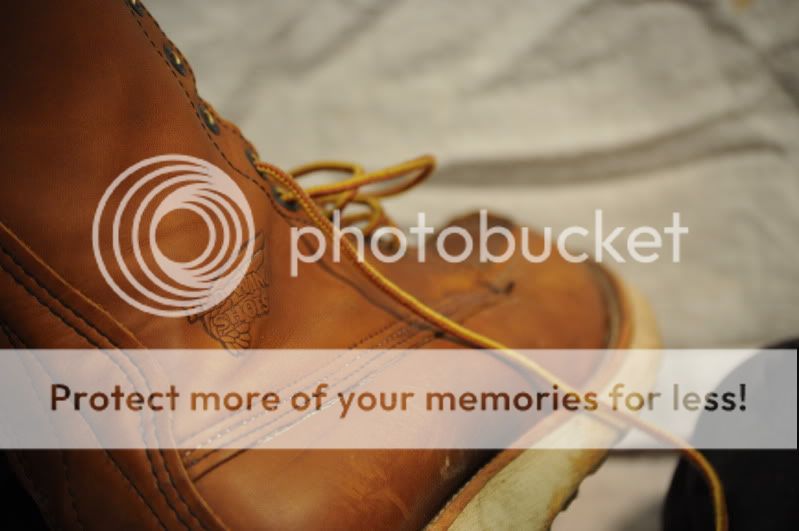

The third one isnt my favorite, but Id like tips on how to improve what I think is my lowest quality photo, so even it can be better. Also, I just realized that all three are along the same lines (large aperture), so Ill hafta work on changin that up. Thanks.

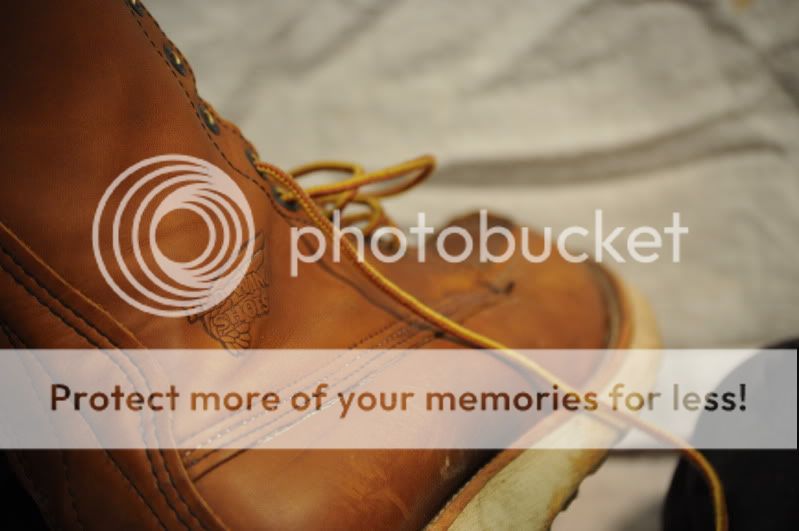

The third one isnt my favorite, but Id like tips on how to improve what I think is my lowest quality photo, so even it can be better. Also, I just realized that all three are along the same lines (large aperture), so Ill hafta work on changin that up. Thanks.






![[No title]](/data/xfmg/thumbnail/40/40300-583eaa43665714005823e12314084a4d.jpg?1619739411)
![[No title]](/data/xfmg/thumbnail/39/39190-ad9c6f150974752f1f888660cc52b68e.jpg?1619738907)

![[No title]](/data/xfmg/thumbnail/36/36401-dfb1077e5917eb47c5acf9c208e7be2a.jpg?1619737552)
![[No title]](/data/xfmg/thumbnail/39/39189-22b7e8d8eadc9cc3d7b341bfb336079e.jpg?1619738906)


