lucki85
TPF Noob!
- Joined
- Mar 11, 2008
- Messages
- 60
- Reaction score
- 0
- Location
- New York
- Can others edit my Photos
- Photos OK to edit
Okay another question from me  I have had my camera for about a year and I believe I shoot in RAW (sad, I know...It seems like I would know by now..) Anyway, when I download my pics to my comp I apparently save the as HUGE files. Normally when I try to e-mail them to people I can send like a max of 2 at a time. Anyway, How do I save them? Do I really need to save them as such a huge size? I do print a lot of 8x10's and occasionally 11x13 but as of now, nothing larger...if that makes a difference. Also..any good books you can recommend on photography in general. I picked up a few from the library yesterday....Digital photography by steve bavister, Digital portrait photography 101 by Bill Hurter (pretty lame if you ask me), mastering digital slr photography ( not sure who wrote it), ans Skin by lee Varis. The Digital photography one was pretty good, but just pretty much the basics of SS and AP. Anything else you'd like to add?
I have had my camera for about a year and I believe I shoot in RAW (sad, I know...It seems like I would know by now..) Anyway, when I download my pics to my comp I apparently save the as HUGE files. Normally when I try to e-mail them to people I can send like a max of 2 at a time. Anyway, How do I save them? Do I really need to save them as such a huge size? I do print a lot of 8x10's and occasionally 11x13 but as of now, nothing larger...if that makes a difference. Also..any good books you can recommend on photography in general. I picked up a few from the library yesterday....Digital photography by steve bavister, Digital portrait photography 101 by Bill Hurter (pretty lame if you ask me), mastering digital slr photography ( not sure who wrote it), ans Skin by lee Varis. The Digital photography one was pretty good, but just pretty much the basics of SS and AP. Anything else you'd like to add?


![[No title]](/data/xfmg/thumbnail/37/37606-3c9ffb5906173fa2aa489341967e1468.jpg?1619738148)
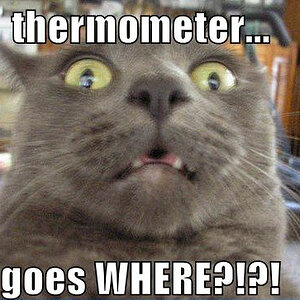
![[No title]](/data/xfmg/thumbnail/40/40288-4d5d7a8aa74ddfceb5fb82062d9b21be.jpg?1619739409)

![[No title]](/data/xfmg/thumbnail/42/42329-331b54ea6493a8cdd21d8e624fe97e85.jpg?1619740129)
![[No title]](/data/xfmg/thumbnail/42/42328-c1143adda9734f7d05ce4361e79c27a7.jpg?1619740129)




![[No title]](/data/xfmg/thumbnail/38/38264-552eb428d8a704186dcc43400f417d0f.jpg?1619738548)
