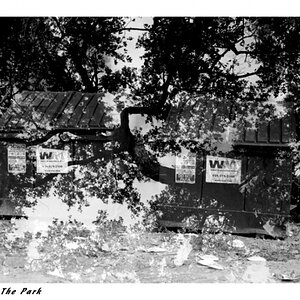- Joined
- May 1, 2008
- Messages
- 25,422
- Reaction score
- 5,003
- Location
- UK - England
- Website
- www.deviantart.com
- Can others edit my Photos
- Photos OK to edit
*dreaded repeat thread fool appears*
Ok so I got the Spyder 3 elite and have already installed and plugged all the bits in. I then ran its calibration function. Now things look very different - a greeny colour cast from my past is gone, but there is a new colour cast on the screen - clearly visable as I surve the net (sort of very pale purply). I am surfing in internet explorer and I am just wondering if this change is normal (ie windows is bad at displaying in true colours)
Also on the expert tab there is measured mode for black and white luminance with preset values - are these the best to stay with or are there others to consider.
I should point out that I have no printer access to test with - I will also get round to editing and posting a sample photos with the calibrated screen.
Ok so I got the Spyder 3 elite and have already installed and plugged all the bits in. I then ran its calibration function. Now things look very different - a greeny colour cast from my past is gone, but there is a new colour cast on the screen - clearly visable as I surve the net (sort of very pale purply). I am surfing in internet explorer and I am just wondering if this change is normal (ie windows is bad at displaying in true colours)
Also on the expert tab there is measured mode for black and white luminance with preset values - are these the best to stay with or are there others to consider.
I should point out that I have no printer access to test with - I will also get round to editing and posting a sample photos with the calibrated screen.






![[No title]](/data/xfmg/thumbnail/36/36395-66eaff4565ecf4245f13a9c469a9273b.jpg?1619737548)



![[No title]](/data/xfmg/thumbnail/36/36394-700ff78d7b45c663863e641a9bcf1fe1.jpg?1619737548)
![[No title]](/data/xfmg/thumbnail/36/36393-86ce601930c671b92b6df002b7fcbd0b.jpg?1619737548)