John27
No longer a newbie, moving up!
- Joined
- Sep 1, 2010
- Messages
- 300
- Reaction score
- 49
- Location
- Missouri
- Can others edit my Photos
- Photos OK to edit
Hey all,
So I'm tired of my dusty old SD card reader. So I need a recommendation. I'd like it to do at least SD, and a nice 'bonus point' would be CF as well for 'future proofing'
Finally, it needs to be either USB 3.0 or SATA 6GB/s. I want to take absolute full advantage of my class 10 cards. I'd actually really rather have an internal one (SATA) I can mount in my machine in an empty optical drive bay over yet another dongle to be hanging off my desk.
Anyone have any suggestions? I've picked out a few, but I thought I'd ask here in case anyone had one that just absolutely loved.
-John
So I'm tired of my dusty old SD card reader. So I need a recommendation. I'd like it to do at least SD, and a nice 'bonus point' would be CF as well for 'future proofing'
Finally, it needs to be either USB 3.0 or SATA 6GB/s. I want to take absolute full advantage of my class 10 cards. I'd actually really rather have an internal one (SATA) I can mount in my machine in an empty optical drive bay over yet another dongle to be hanging off my desk.
Anyone have any suggestions? I've picked out a few, but I thought I'd ask here in case anyone had one that just absolutely loved.
-John


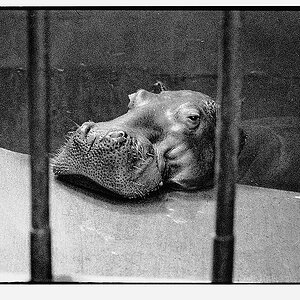




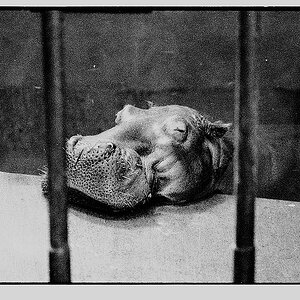

![[No title]](/data/xfmg/thumbnail/37/37603-739c5d9b541a083a12f2f30e45ca2b7b.jpg?1619738147)



