Essence Of Perception
TPF Noob!
- Joined
- Aug 11, 2007
- Messages
- 69
- Reaction score
- 0
- Location
- Alberta, Canada
- Can others edit my Photos
- Photos OK to edit
I will post a few pictures of the recent shoot with my young cat, Aurora. There will be some posted that I don't like at all (Ex. The black background; the basket..), but I feel I should put them in there anyways to get some critique on the shot itself.
It was all natural lighting through a big bay window, as otherwise she seemed too blown out in her whitest points. Will have to purchase better lights.
My favorite prop was an empty fish bowl but none of the pictures worked out very well, (Psycho cat) so they will be attempted again in the next shoot, this time with help from the husband.
This is all just practice for my portfolio in pet photography. All critique is welcome, I am here for the advice! Thanks in advance. (A lot of quality was lost in the downsizing)
1.) (Cropped)

2.) (Not cropped, same image as above)

3.) (Should it be cropped?)
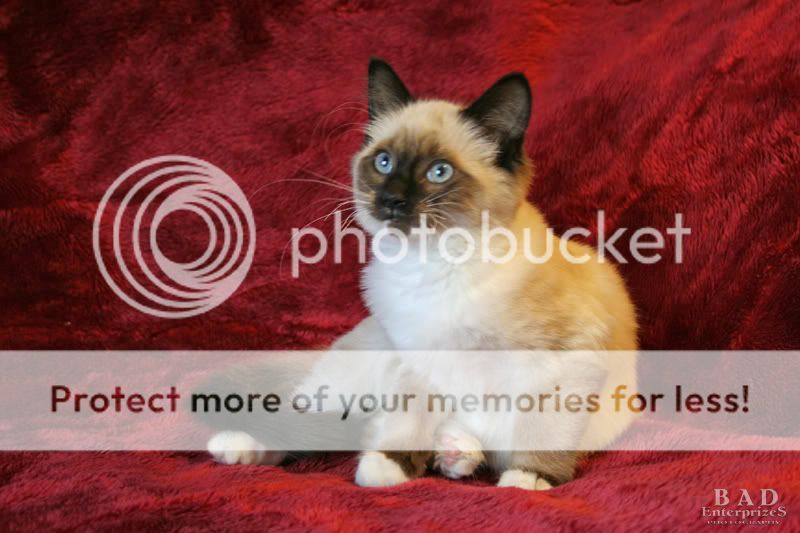
4.)

5.)

6.)

7.)
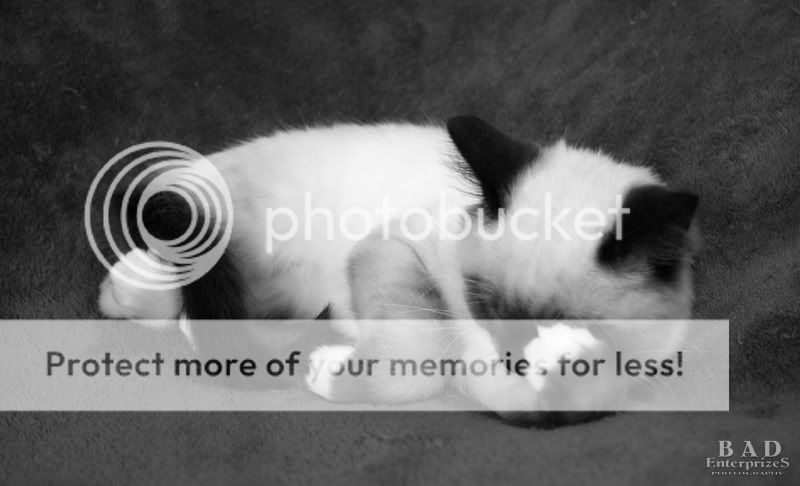
8.) (Black didn't work out, it swallowed her whole!)
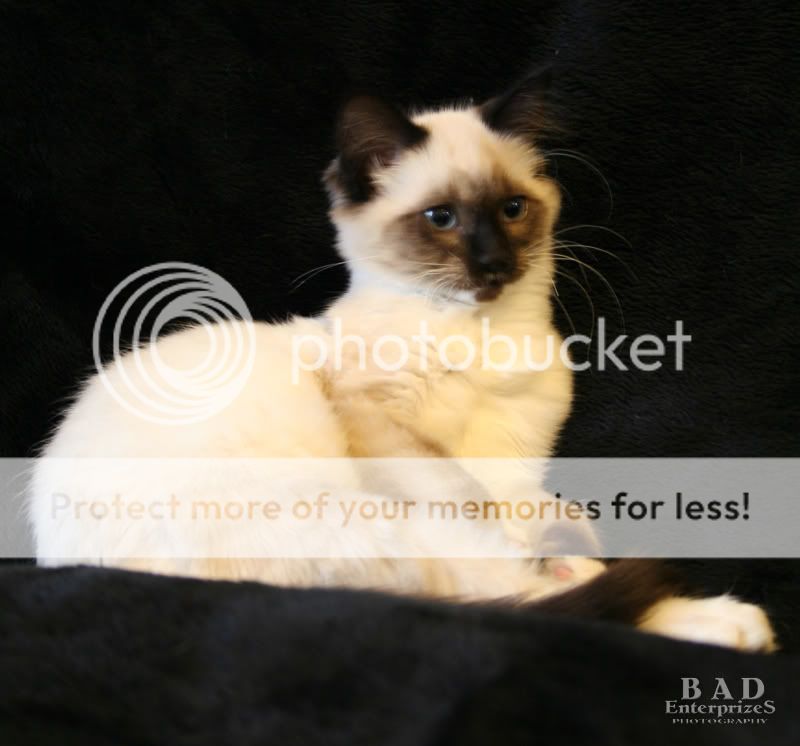
9.)

10.) (Basket colors took away from the kitty?)
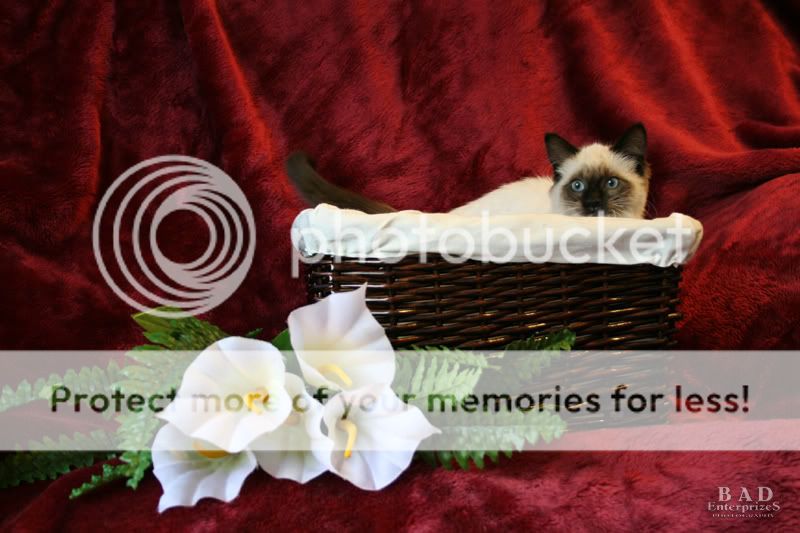
It was all natural lighting through a big bay window, as otherwise she seemed too blown out in her whitest points. Will have to purchase better lights.
My favorite prop was an empty fish bowl but none of the pictures worked out very well, (Psycho cat) so they will be attempted again in the next shoot, this time with help from the husband.
This is all just practice for my portfolio in pet photography. All critique is welcome, I am here for the advice! Thanks in advance. (A lot of quality was lost in the downsizing)
1.) (Cropped)

2.) (Not cropped, same image as above)

3.) (Should it be cropped?)
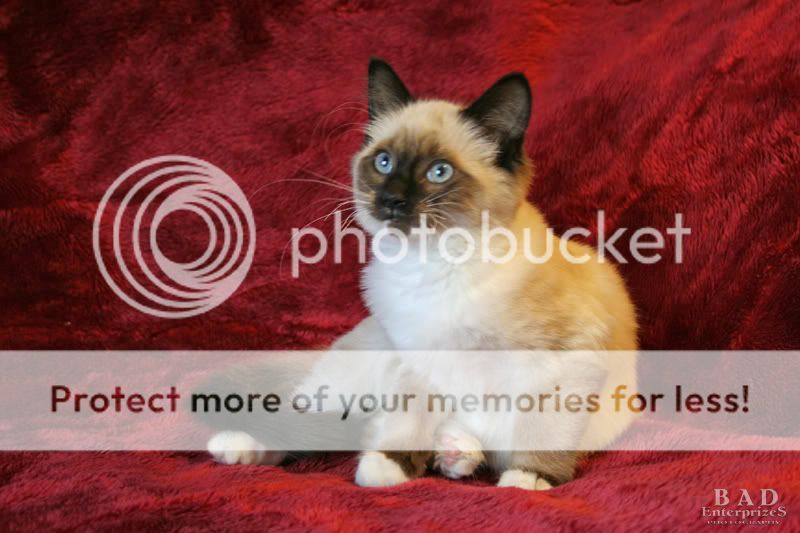
4.)

5.)

6.)

7.)
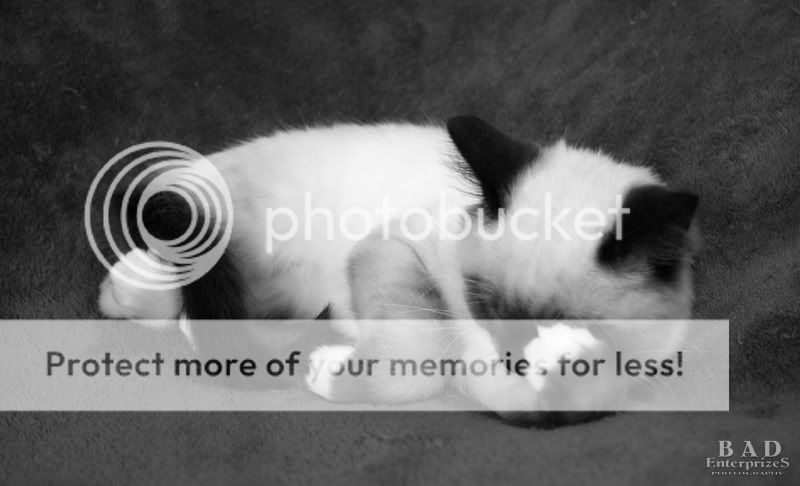
8.) (Black didn't work out, it swallowed her whole!)
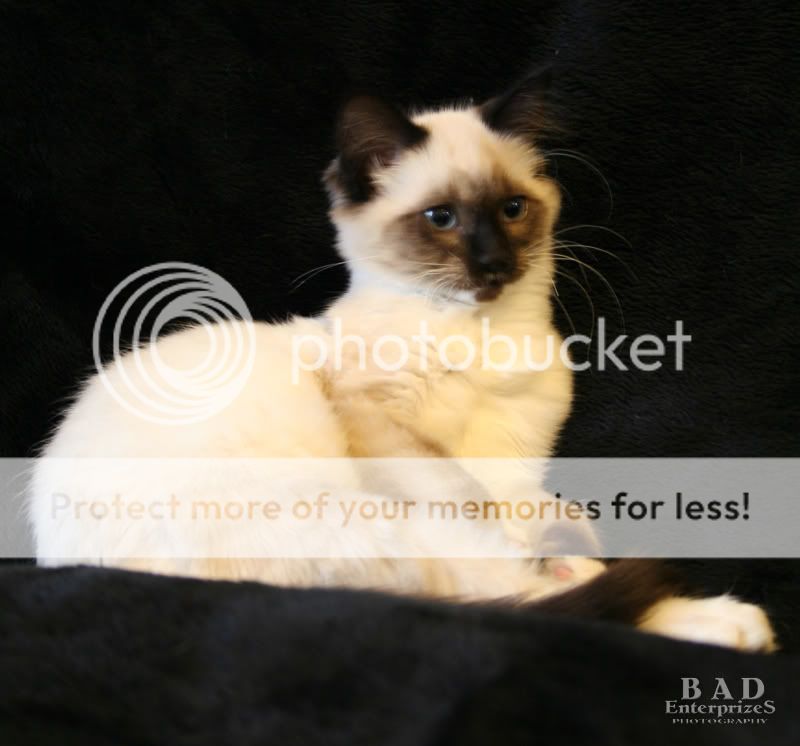
9.)

10.) (Basket colors took away from the kitty?)
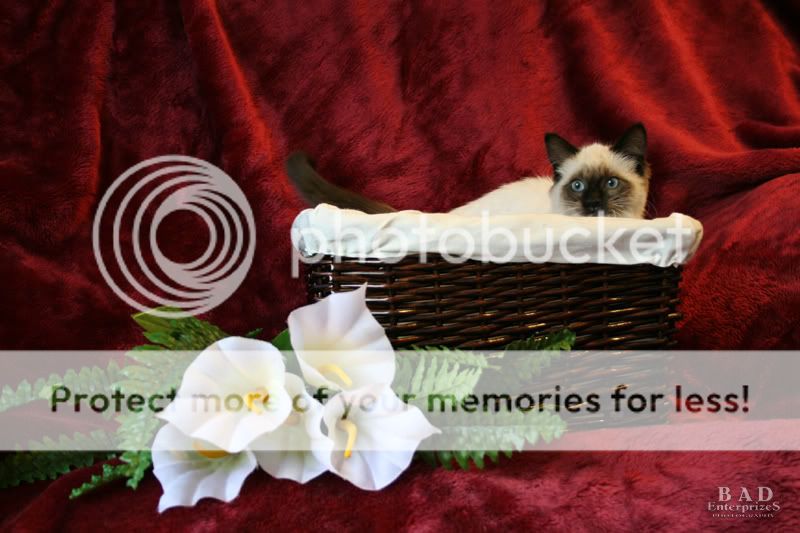


![[No title]](/data/xfmg/thumbnail/32/32929-22e23acc63d6ecb25e5ee941be87121f.jpg?1619735758)









![[No title]](/data/xfmg/thumbnail/32/32926-ec27ecead8c80d803404500d8f888dbf.jpg?1619735754)
