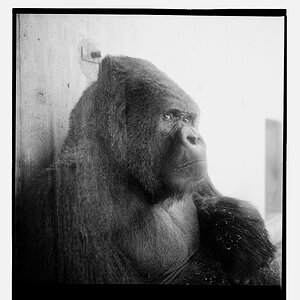shingfan
TPF Noob!
- Joined
- Dec 29, 2006
- Messages
- 569
- Reaction score
- 0
- Location
- Toroto, ON
- Can others edit my Photos
- Photos OK to edit
i dont know how to say it.....but they just dont give me the studio feel.....i guess with a stuido high power strobe + softbox + a proper backdrop....it makes a world of difference... (I was shooting those with SB600 off the camera with background being my living room wall) .......can anyone please give me some techincal opinion as to what i need to do to achieve more studio feel or better result......is it a matter of equipment that i'm lacking (proper backdrop and strobes).....or is it a terrible lack of skill that mess up the exposures? Any post processing that could have done to make them look better? Any comment is appreciated. Thank You!!!
#1

#2

#3

#4

#5

#6

#1

#2

#3

#4

#5

#6





![[No title]](/data/xfmg/thumbnail/42/42472-9229a7111196e5db141ab82c04a4ba48.jpg?1619740193)
![[No title]](/data/xfmg/thumbnail/37/37657-01deca3769b38b716838942ccbfce66a.jpg?1619738172)




![[No title]](/data/xfmg/thumbnail/37/37489-27b092c23ed6ad63eee4cd03f96a311a.jpg?1619738111)


![[No title]](/data/xfmg/thumbnail/37/37488-1946adf246ec6e047915c668d3dcff15.jpg?1619738111)