midget patrol
TPF Noob!
- Joined
- Apr 14, 2006
- Messages
- 1,179
- Reaction score
- 0
- Location
- Fairfax, VA
- Can others edit my Photos
- Photos NOT OK to edit
To give more control over the black and white portions of the image, use a new channel mixer layer over the top of the background. Click the grayscale checkbox and adjust accordingly. Once you're satisfied with the black and white, press OK and select the layer mask on the new channel mixer layer and black out the area you want to be in color.







![[No title]](/data/xfmg/thumbnail/37/37170-3e18af574ed51cce5bdf99af9d3cab40.jpg?1619737908)






![[No title]](/data/xfmg/thumbnail/37/37606-3c9ffb5906173fa2aa489341967e1468.jpg?1619738148)
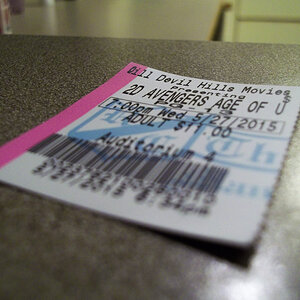

![[No title]](/data/xfmg/thumbnail/37/37102-ef61523dcb48f0bd3a761c8bb5cea767.jpg?1619737881)
