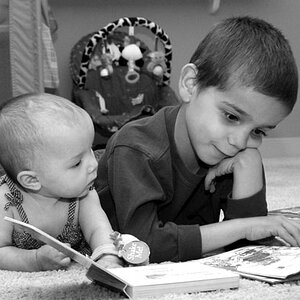RG17
TPF Noob!
- Joined
- Mar 31, 2011
- Messages
- 7
- Reaction score
- 1
- Location
- Canada
- Can others edit my Photos
- Photos OK to edit
Can anyone give me any good advice on taking self portraits? I just ordered a nikon d7000 and it will be arriving on Wednesday. I had portraits taken for my website last year but would like to update them on my own instead of finding another photographer. Any advice would be appreciated!


![[No title]](/data/xfmg/thumbnail/41/41492-467958db3420bceb7ab410a12dcc681f.jpg?1619739819)