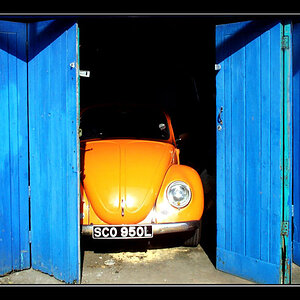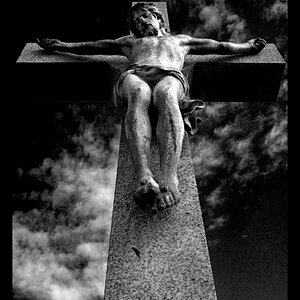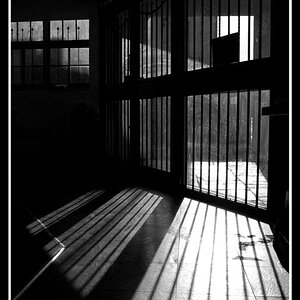Bravotwofive
TPF Noob!
- Joined
- Jul 18, 2009
- Messages
- 55
- Reaction score
- 0
- Location
- Kansas
- Can others edit my Photos
- Photos OK to edit
I shoot Canon. 2 Digital, and 1 Film. The film is not an issue. My question is do you turn off sharpening completely, and then deal with it post proc, or do you let the camera do it's thing.
Thanks
chuck
Thanks
chuck