BrianV
TPF Noob!
- Joined
- Nov 26, 2012
- Messages
- 806
- Reaction score
- 123
- Can others edit my Photos
- Photos NOT OK to edit
The Foveon sensor records color: light passing through the layers of Silicon in the sensor get absorbed at different depths. So- no Color Mosaic filter, it records color. Still best to convert to monochrome during post-processing.
Some high-end digital sensors use detectors made of different material to record "color", different bands of light. Some early (1990s) consumer digital cameras used a beamsplitter and filters to record color using 3 different detectors.
Most color cameras use "Mosaic" filters, filters with tiles of (usually) red-green-blue over each of the sensor elements. Infrared filter over the RGB filter. The underlying sensor is still "monochrome", the sensor elements are still sensitive to the full spectrum of silicon, roughly near-UV (3500A or so) to near Infrared (11,000A or so). Some vary this, use four different colors- 2 shades of green, red, blue usually. End result is still the same: sensors with Mosaic filters interpolate the image from each color-plane. A Bayer filter is the optimal pattern for interpolation using RGB Mosaic filters over square pixels.
This image is with an early DSLR, circa 1993. Monochrome Infrared, using an R60 (red) filter. Basically, a sensor in it's "natural state" and using filters as you would black and white film.
Some high-end digital sensors use detectors made of different material to record "color", different bands of light. Some early (1990s) consumer digital cameras used a beamsplitter and filters to record color using 3 different detectors.
Most color cameras use "Mosaic" filters, filters with tiles of (usually) red-green-blue over each of the sensor elements. Infrared filter over the RGB filter. The underlying sensor is still "monochrome", the sensor elements are still sensitive to the full spectrum of silicon, roughly near-UV (3500A or so) to near Infrared (11,000A or so). Some vary this, use four different colors- 2 shades of green, red, blue usually. End result is still the same: sensors with Mosaic filters interpolate the image from each color-plane. A Bayer filter is the optimal pattern for interpolation using RGB Mosaic filters over square pixels.
This image is with an early DSLR, circa 1993. Monochrome Infrared, using an R60 (red) filter. Basically, a sensor in it's "natural state" and using filters as you would black and white film.
Attachments
Last edited:






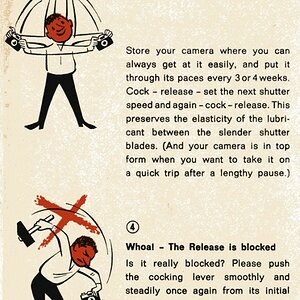

![[No title]](/data/xfmg/thumbnail/35/35872-12704b8c65e1c009d7089ccba367abb6.jpg?1619737198)





