Just to clarify on an earlier question:
JPEG -> sensor data with all camera settings applied
RAW -> sensor data raw with no camera settings applied. Sharpening, colour space, contrast curves, whitebalance, all of this is done in software on the computer.
When shooting black and white photos in RAW mode the RAW file is the same it still stores identical information as when you shoot in colour, and most programs won't even register that your camera was set to black and white.
The point I was trying to make though is some cameras like the D200 will display in black and white on the LCD even when shooting in RAW, which is a great way to preview what an Image may look like in black and white while with no tone control, while at the same time storing all the colour information that allows you the custom creativity later when you load them onto your computer.
And for anyone still doubting:
This photo was is what results when you load the image off the camera with normal black and white conversion:
Now this is the same photo using only the red channel (equivalent of using a Wratten #29A deep red filter) adding a grain and doing a minor curves adjustment, and a sepia tone. This image would NOT have been possible if I had a black and white jpeg to work with:

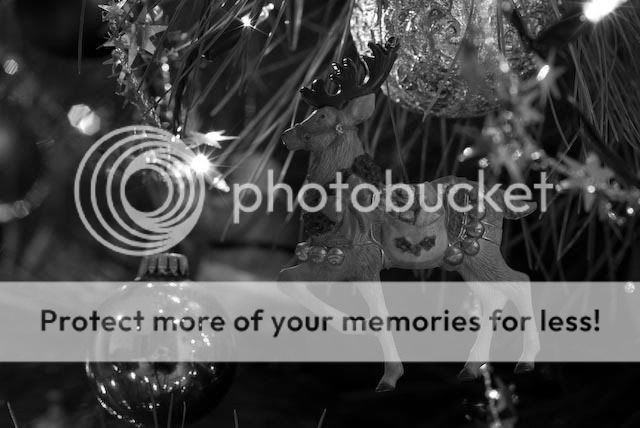













![[No title]](/data/xfmg/thumbnail/35/35262-02f8eba4a2a92dbae0b55547bba80b4f.jpg?1734166920)