Renegrenade
TPF Noob!
- Joined
- Aug 20, 2009
- Messages
- 25
- Reaction score
- 0
- Location
- London
- Can others edit my Photos
- Photos NOT OK to edit
Hi all,
I'd like to ask a bit of advice. I'm going to be going for a week-long trip to somewhere where it's going to snow a LOT, and be very cold - we're talking -20C or thereabouts. I am in the fortunate enough position to own some nice equipment, and I want to be taking some good shots in snowy conditions where most everything is white.
I'm somewhat new to metering and while I've been messing with a lot of the functions of my camera in Program or Manual, I haven't actually toyed with metering at all to date - which I'm guessing is somewhat required if I'm going to be shooting in the snow.
So I'm looking for any helpful general advice regarding the above, and also any tips from people who enjoy shooting in these kind of conditions with these kind of colours!
Many thanks in advance!
I'd like to ask a bit of advice. I'm going to be going for a week-long trip to somewhere where it's going to snow a LOT, and be very cold - we're talking -20C or thereabouts. I am in the fortunate enough position to own some nice equipment, and I want to be taking some good shots in snowy conditions where most everything is white.
I'm somewhat new to metering and while I've been messing with a lot of the functions of my camera in Program or Manual, I haven't actually toyed with metering at all to date - which I'm guessing is somewhat required if I'm going to be shooting in the snow.
So I'm looking for any helpful general advice regarding the above, and also any tips from people who enjoy shooting in these kind of conditions with these kind of colours!
Many thanks in advance!



![[No title]](/data/xfmg/thumbnail/40/40298-08fb67b2f2c98625b8ff8dcb00ed42a8.jpg?1619739411)
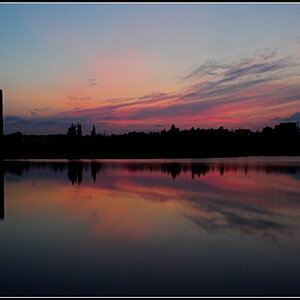




![[No title]](/data/xfmg/thumbnail/40/40297-5b7d12c4c72c43b505a6f575d338d573.jpg?1619739411)




