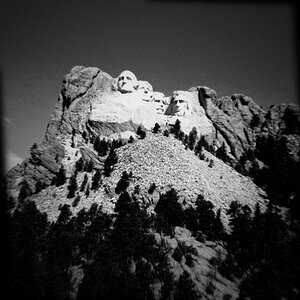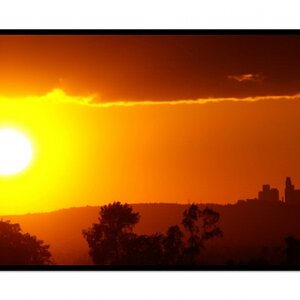JosephW
TPF Noob!
- Joined
- Jan 7, 2014
- Messages
- 52
- Reaction score
- 2
- Can others edit my Photos
- Photos NOT OK to edit
This holiday, I decided to shoot exclusively monochrome the entire trip, taking the creative decision that colours, while expressive and vibrant, can't invoke and agitate like mono does. I also underexposed somewhat to give the photos a dark feel. How do you feel about monochrome?
Examples:








Examples: