Nwcid
No longer a newbie, moving up!
- Joined
- Jan 8, 2018
- Messages
- 489
- Reaction score
- 261
- Location
- PNW
- Can others edit my Photos
- Photos OK to edit
I am considering doing some shooting tethered. Sometimes I will think I have the shot only to find it be just a bit off. Other times I will see things when I upload to my computer that I did not see in the back screen.
I have been doing some reading about USB 3.0 cables and have just wound up more confused. There are "normal" cables, active cables and powered cables. In theory I understand how each work and for office set ups it makes sense, but for photography they do not.
From what I have read, if you go over 15' you really need some sort of active or powered cable. If I am reading right, the active cable uses the power from your device (camera) and/or your computer to power it. This may or may not be a stable connection. The next option is for a powered cable, which uses external power to make it work.
Most of the powered cables I can find have the power input on the device end like this image, but that would really take the mobility out of using the camera.
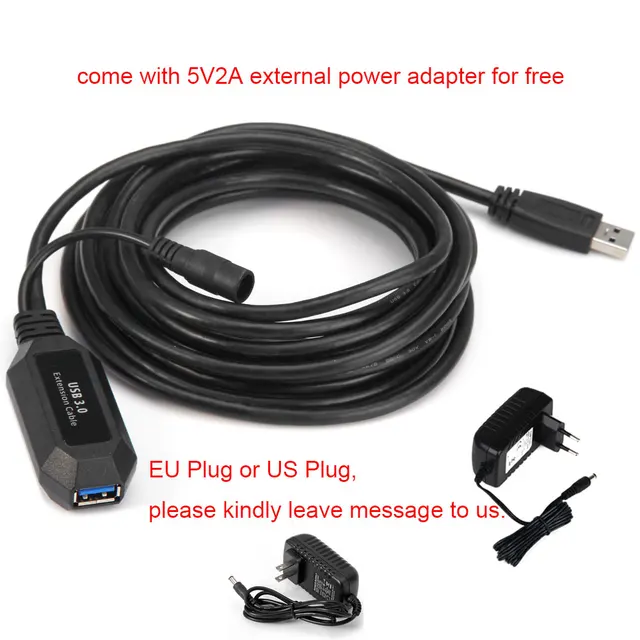
I am not looking for a particularly long cable, but 15' seems to be just long enough to give you reach, but just short enough to risk pulling over a laptop or similar. I am thinking something in the 25-30' range would be nice. It would give you 15-20' of movement and 5-10' of safety.
Do they make cords that power off the computer end?
Does anyone here tether and what do you think about it?
I have been doing some reading about USB 3.0 cables and have just wound up more confused. There are "normal" cables, active cables and powered cables. In theory I understand how each work and for office set ups it makes sense, but for photography they do not.
From what I have read, if you go over 15' you really need some sort of active or powered cable. If I am reading right, the active cable uses the power from your device (camera) and/or your computer to power it. This may or may not be a stable connection. The next option is for a powered cable, which uses external power to make it work.
Most of the powered cables I can find have the power input on the device end like this image, but that would really take the mobility out of using the camera.
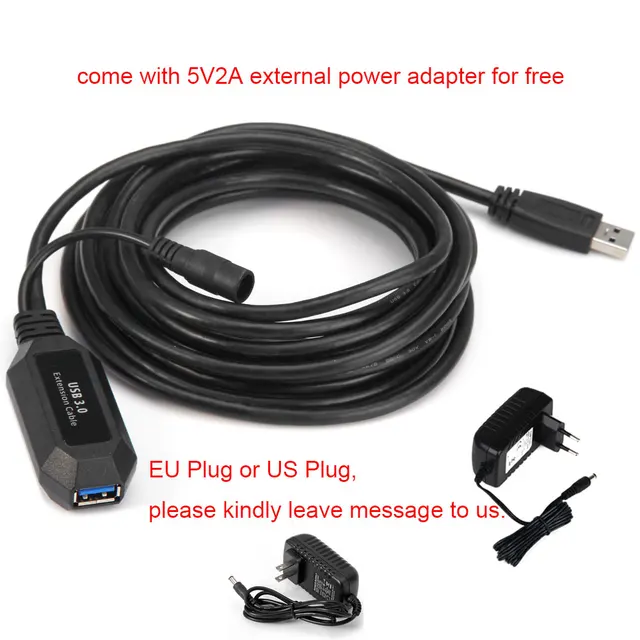
I am not looking for a particularly long cable, but 15' seems to be just long enough to give you reach, but just short enough to risk pulling over a laptop or similar. I am thinking something in the 25-30' range would be nice. It would give you 15-20' of movement and 5-10' of safety.
Do they make cords that power off the computer end?
Does anyone here tether and what do you think about it?

 Super nice set up you have. Is everything shot on tripod? What do you do when/if you have to move around?
Super nice set up you have. Is everything shot on tripod? What do you do when/if you have to move around?










