RickD
TPF Noob!
- Joined
- Jul 4, 2014
- Messages
- 32
- Reaction score
- 9
- Location
- Vancouver, BC
- Website
- www.flickr.com
- Can others edit my Photos
- Photos OK to edit
Hey Everyone, Any feedback on these welcomed 

An HDR shot at Sunset made in LR Enfuse using 3 separate shots. This was taken from my old balcony but unfortunately I don't live there anymore.

A shot of downtown Vancouver taken from QE Park, quite happy with how it turned out

Another HDR shot, this time of North Vancouver with the mountains. These shots were taken at Sunrise from my office window, unfortunately the windows are really dirty from the outside so the sky looks a bit grimy

A shot of downtown Vancouver with mount baker in the background, not sure if this is HDR or not, I think it might be
Any feedback is welcomed

An HDR shot at Sunset made in LR Enfuse using 3 separate shots. This was taken from my old balcony but unfortunately I don't live there anymore.

A shot of downtown Vancouver taken from QE Park, quite happy with how it turned out

Another HDR shot, this time of North Vancouver with the mountains. These shots were taken at Sunrise from my office window, unfortunately the windows are really dirty from the outside so the sky looks a bit grimy

A shot of downtown Vancouver with mount baker in the background, not sure if this is HDR or not, I think it might be
Any feedback is welcomed





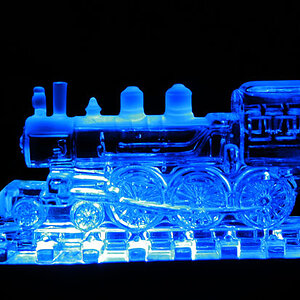



![[No title]](/data/xfmg/thumbnail/36/36681-6b091a8cd7318d47018c823a2eff3185.jpg?1619737677)



