- Joined
- Jun 25, 2016
- Messages
- 688
- Reaction score
- 783
- Can others edit my Photos
- Photos OK to edit
I was looking at some of my photos. I usually export a social media PNG, and a JPEG and I noticed that my jpegs were all like 2 MB.
I remember reading somewhere that you need at least 20 MB for a 8x10.
I looking in export settings and see nothing I'm missing. I export jpeg at Max quality.
What am I messing up here??
I remember reading somewhere that you need at least 20 MB for a 8x10.
I looking in export settings and see nothing I'm missing. I export jpeg at Max quality.
What am I messing up here??





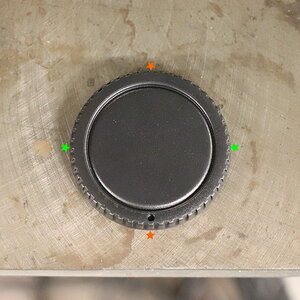




![[No title]](/data/xfmg/thumbnail/42/42275-2ca41f93a172e2e510afb46912a2bb61.jpg?1619740084)


