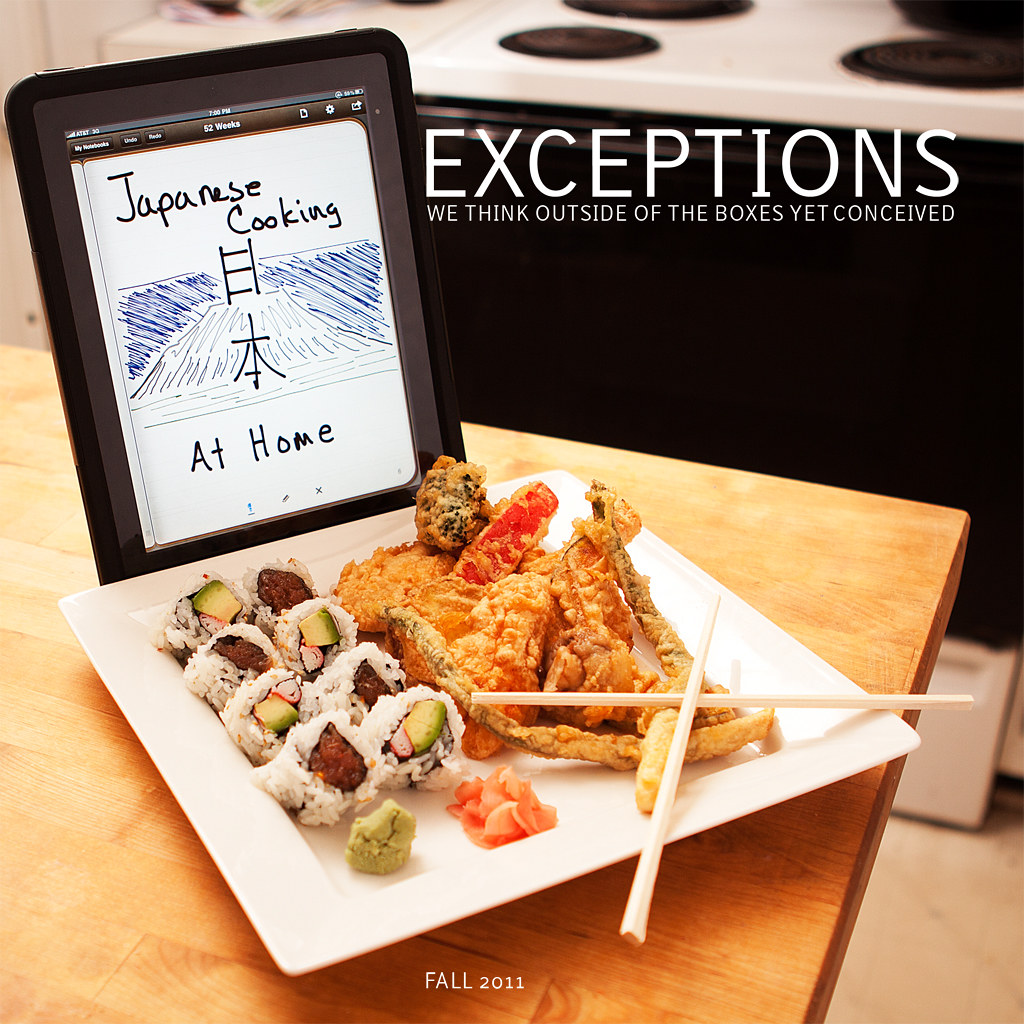Here's a food photo I did a few years back (I've posted this same shot before... it's not new).
But before you look at the image (too late?) here's a bit of background on this. This was shot for a restaurant... so sure... while they're trying to "sell" the food, the photograph is also trying to "sell" you on the atmosphere. I didn't want an image of "just" the food ... I needed some context. Hence, ALSO appearing in the photo is a glass of wine (and the wine bottle), the napkin, a bud-vase with flowers, a bread-roll, etc. Through this you get the sense of what sort of atmosphere you might expect at this restaurant... not *just* the food. But we don't want you to specifically try to read the label on the wine bottle, and we want the background to create more of a feeling... a mental image rather than a visual image. As such, the background is de-focused (I think I shot this at f/4).
With all that in mind... here's the image:

Bistro 222's Sauteed Lake Perch by
Tim Campbell1, on Flickr
The point... you can't shoot this image with a camera... not any camera phone. The sensor and lens won't allow for this sort of control over the depth of field. Also... if you need to control lighting (and if you're a serious food photographer then you do), it's a bit of a challenge to connect a camera phone to off-camera lighting.
I do have ANOTER food photo...

Photoshop bokeh "after" (blur filter added to background only) by
Tim Campbell1, on Flickr
In the above image... the background blur is actually fake. The plate was tilted at such an angle that I needed to increase the depth of field to f/8... in doing this, the degree of blur on the background was reduced and since the two images were going to appear together, I wanted them to match. So... I used photoshop to create two copies of the image (each on their own layer) and extracted just the plate of food to the top layer, use the Photoshop "lens blur" filter to blur out the background layer to a degree that reasonably matched my f/4 image... but this creates an awkward transition from the plate to the background (the blurred copy of the plate behind the focused copy of the plate will create a halo that looks really bad) so I needed a middle layer to create a better transition. The three layers are all stacked to create the final result.
BUT... that "fake" blur was a lot of work. Also ... not every photo lends itself to fake background blur (you need a way to hide the transition). I'd MUCH rather create the effect with a real lens that put in all the work to do it in Photoshop.
Can you take food photos with a camera phone? Sure!
Will those images be able to compete with the images taken by a DSLR? Nope.