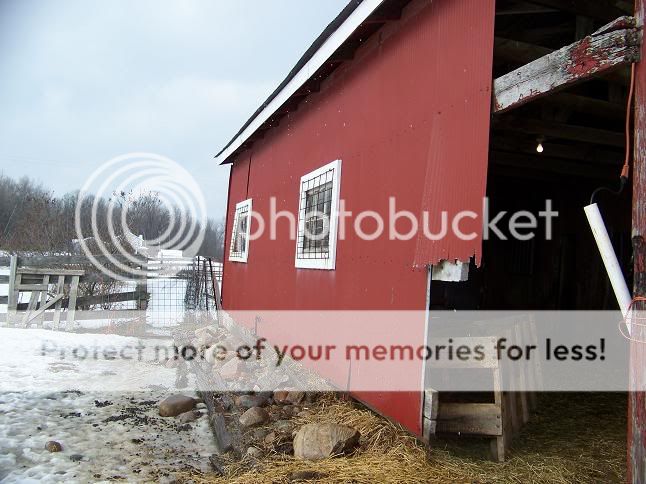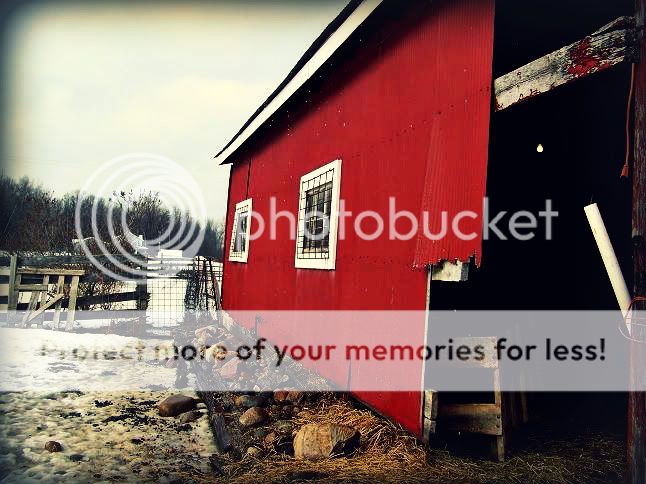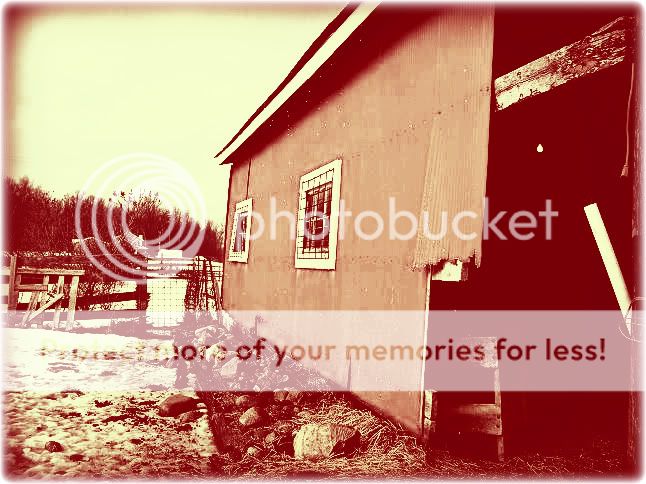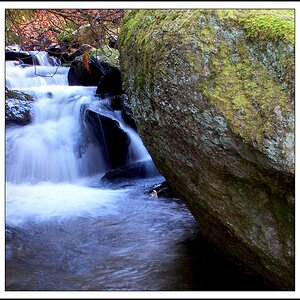Navigation
Install the app
How to install the app on iOS
Follow along with the video below to see how to install our site as a web app on your home screen.

Note: This feature currently requires accessing the site using the built-in Safari browser.
More options
You are using an out of date browser. It may not display this or other websites correctly.
You should upgrade or use an alternative browser.
You should upgrade or use an alternative browser.
Some CC on these edits, please
- Thread starter Abby Rose
- Start date
Abby Rose
TPF Noob!
- Joined
- Feb 17, 2010
- Messages
- 642
- Reaction score
- 2
- Location
- Michigan!
- Can others edit my Photos
- Photos OK to edit
Picture 2A, original

Picture 2B

Picture 2C

What do you think? Too much processing? Really bad pictures? I them kept more for editing practice than because I like them, but for me they arent too bad. Both are from last spring, one of our barns and our feild.
Thanks

Picture 2B

Picture 2C

What do you think? Too much processing? Really bad pictures? I them kept more for editing practice than because I like them, but for me they arent too bad. Both are from last spring, one of our barns and our feild.
Thanks
Jacki
TPF Noob!
- Joined
- Nov 20, 2009
- Messages
- 235
- Reaction score
- 0
- Location
- Northeastern Michigan
- Can others edit my Photos
- Photos OK to edit
On the barn photos, I like 1B. I feel that it could be just a little less saturated though.
On the next set, I like 2C. 2B seems really grainy by the trees, and whatever you did in PP to 2C seemed to lessen the graininess.
Nice work! :thumbsup:
On the next set, I like 2C. 2B seems really grainy by the trees, and whatever you did in PP to 2C seemed to lessen the graininess.
Nice work! :thumbsup:
frommrstomommy
Been spending a lot of time on here!
- Joined
- Feb 3, 2010
- Messages
- 2,345
- Reaction score
- 1,003
- Location
- florida
- Can others edit my Photos
- Photos OK to edit
I like 1B, good edit I think. The 2nd edit on photo 1 is just "too much." For the 2nd photo.. it doesn't do anything for me, but 2C is the better of them I think.
JeffieLove
No longer a newbie, moving up!
- Joined
- Feb 8, 2010
- Messages
- 1,601
- Reaction score
- 15
- Location
- Elkton, MD
- Can others edit my Photos
- Photos OK to edit
On the barn photos, I like 1B. I feel that it could be just a little less saturated though.
On the next set, I like 2C. 2B seems really grainy by the trees, and whatever you did in PP to 2C seemed to lessen the graininess.
Nice work! :thumbsup:
+1
PerfectlyFlawed
TPF Noob!
- Joined
- Feb 2, 2010
- Messages
- 2,408
- Reaction score
- 19
- Location
- Tempe, Arizona
- Website
- www.feliciakelsayphotography.com
- Can others edit my Photos
- Photos OK to edit
1B and 2C
robertwsimpson
No longer a newbie, moving up!
- Joined
- Aug 3, 2009
- Messages
- 2,471
- Reaction score
- 30
- Location
- West Palm Beach, Fl
- Website
- www.flickr.com
- Can others edit my Photos
- Photos NOT OK to edit
I like 1B, but I am pretty sure the red channel is clipping on the barn. I have a check box that says "avoid color clipping" that I would use in a situation like this. I like the "oldish" feel that this photo has though
2b and 2c are both really noisy and have clipped highlights. You could add some noise reduction and some highlight compression and it would help them out a lot!
hope this helps!
2b and 2c are both really noisy and have clipped highlights. You could add some noise reduction and some highlight compression and it would help them out a lot!
hope this helps!
robertwsimpson
No longer a newbie, moving up!
- Joined
- Aug 3, 2009
- Messages
- 2,471
- Reaction score
- 30
- Location
- West Palm Beach, Fl
- Website
- www.flickr.com
- Can others edit my Photos
- Photos NOT OK to edit
color clipping is when an area of a photo has so much of one color that it gets maxed out... it happens a lot with reds, especially when you boost color saturation.
highlight clipping is when an area of a photo is trying to display something that is too bright to display. for example, if you over-expose a photo and parts of it are white, those areas are "clipped."
shadow clipping is when an area is too dark and does not display any detail. This happens in the dark areas of underexposed photos.
highlight clipping is when an area of a photo is trying to display something that is too bright to display. for example, if you over-expose a photo and parts of it are white, those areas are "clipped."
shadow clipping is when an area is too dark and does not display any detail. This happens in the dark areas of underexposed photos.
robertwsimpson
No longer a newbie, moving up!
- Joined
- Aug 3, 2009
- Messages
- 2,471
- Reaction score
- 30
- Location
- West Palm Beach, Fl
- Website
- www.flickr.com
- Can others edit my Photos
- Photos NOT OK to edit
in your second photo, on the edits, there is an area of clouds just to the right of the middle of the photo that is clipped. You can tell because it just appears white and has no detail.
matfoster
TPF Noob!
hello Abby. i like the 2nd one (2A). i did some subtle refinement in GIMP.
i don't know whether you use GIMP but i noted my steps, to add into my reply.

levels>gamma input reduced to 0.97
layer>duplicate layer
dodge cloudbase towards horizon (midtones)
apply the layer at 9%
flatten image
clone out vignette, top left corner
smudge tool to blend it in
clone out two, dark objects, foot of frame
layer>duplicate layer
dodge stubble/shadow bottom left corner & bottom right (midtones)
apply the layer at 18.8%
flatten image
hue saturation> yellow +4, blue +2
layer>duplicate layer
dodge treeline (midtones)
apply the layer at 38.6%
flatten image
resave jpeg at 100% quality
i don't know whether you use GIMP but i noted my steps, to add into my reply.

levels>gamma input reduced to 0.97
layer>duplicate layer
dodge cloudbase towards horizon (midtones)
apply the layer at 9%
flatten image
clone out vignette, top left corner
smudge tool to blend it in
clone out two, dark objects, foot of frame
layer>duplicate layer
dodge stubble/shadow bottom left corner & bottom right (midtones)
apply the layer at 18.8%
flatten image
hue saturation> yellow +4, blue +2
layer>duplicate layer
dodge treeline (midtones)
apply the layer at 38.6%
flatten image
resave jpeg at 100% quality
Last edited:
Abby Rose
TPF Noob!
- Joined
- Feb 17, 2010
- Messages
- 642
- Reaction score
- 2
- Location
- Michigan!
- Can others edit my Photos
- Photos OK to edit
Thanks. I never knew the name for that, now I do. "Clipping", eh? 
Matfoster, I don't use gimp but perhaps I should start. I hear its free? I'm all about free. And I like your edit. Thanks for telling me what you did.
And I like your edit. Thanks for telling me what you did.
Matfoster, I don't use gimp but perhaps I should start. I hear its free? I'm all about free.
matfoster
TPF Noob!
yes, i remember now..you use Picnik.
Most reactions
-
 430
430 -
 286
286 -
 279
279 -
 265
265 -
 219
219 -
 194
194 -
 179
179 -
 179
179 -
 171
171 -
 165
165 -
 158
158 -
 129
129 -
 117
117 -
I
95
-
 94
94
Similar threads
- Replies
- 7
- Views
- 714
- Replies
- 6
- Views
- 507
- Replies
- 2
- Views
- 97
- Replies
- 8
- Views
- 227