Valvaren
TPF Noob!
- Joined
- Dec 12, 2011
- Messages
- 30
- Reaction score
- 0
- Location
- Halifax, Canada
- Can others edit my Photos
- Photos NOT OK to edit
Hi guys, just for starters none of my photos are edited in anyway and I personally don't edit (its just something I don't like doing) on that note my knowledge of cameras and how they work is very very limited so I might not totally understand what you mean when you say somethings but I will try my best. I also might ask if there is anyway I can help my technique that doesn't involve editing because I wont edit my photos, sorry in advance as I know that is the main way to improve on a photo. I'm looking to further my skill to improve my photos naturally using the strengths of the camera and the environment around me at the time instead of relying on PP.
What I currently use is a Nikon P500 Coolpix and a good portion of these photos are taken from a great distance hence why they aren't very crisp. I just hope you enjoy them to some degree.
1.

2.

3. Love this photo, hate the lines from the cage but I have to deal since I don't have access to wild foxes

4. Same as 3

5.

6.
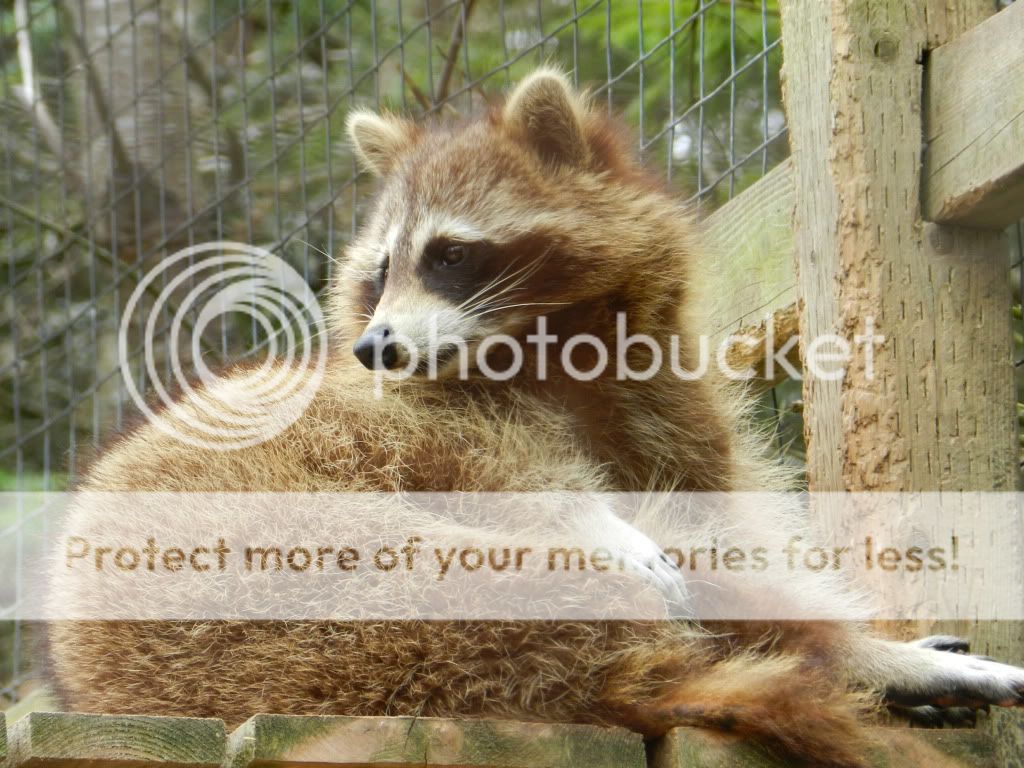
7. Bars again but he was exceptionally fast so I'm glad this turned out as well as it did

8.

What I currently use is a Nikon P500 Coolpix and a good portion of these photos are taken from a great distance hence why they aren't very crisp. I just hope you enjoy them to some degree.
1.

2.

3. Love this photo, hate the lines from the cage but I have to deal since I don't have access to wild foxes

4. Same as 3

5.

6.
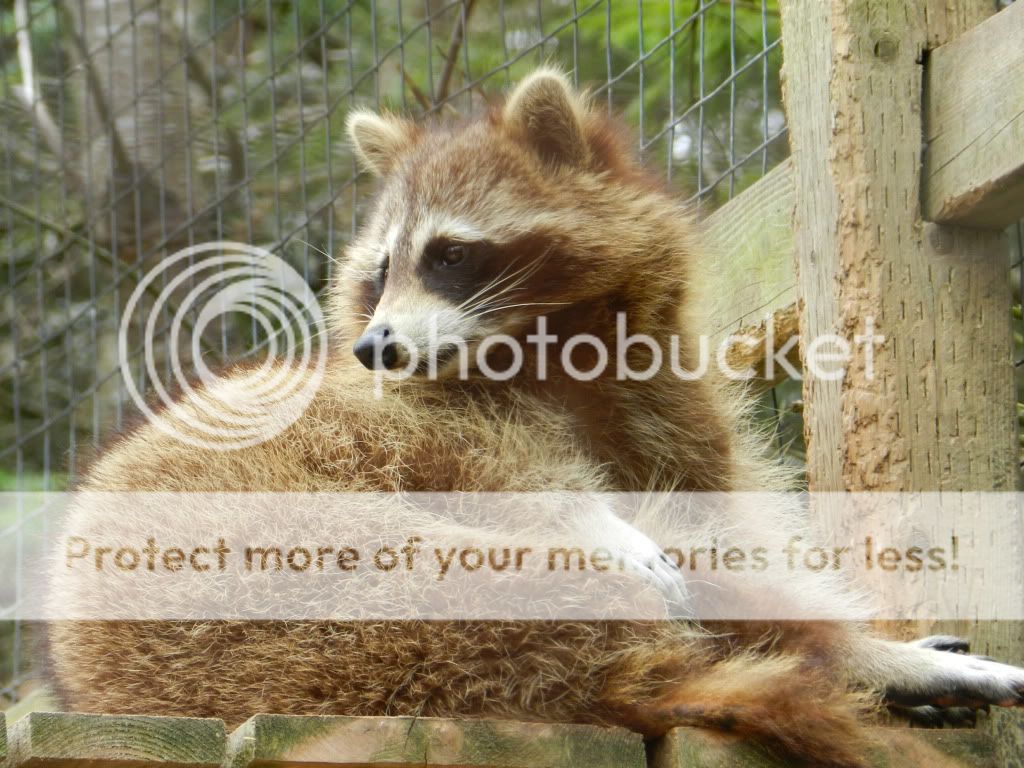
7. Bars again but he was exceptionally fast so I'm glad this turned out as well as it did

8.



![[No title]](/data/xfmg/thumbnail/41/41928-733459df56e3fa2fe957f910305d4e37.jpg?1619739945)
![[No title]](/data/xfmg/thumbnail/31/31033-d583468208439e9103b8a87a7eccb965.jpg?1619734580)

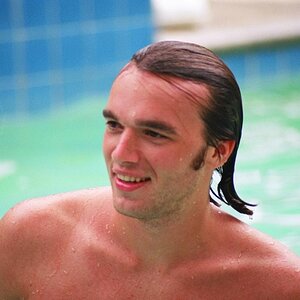
![[No title]](/data/xfmg/thumbnail/31/31045-f4eb92f5d5eaca89ec5966763eea2dae.jpg?1619734585)


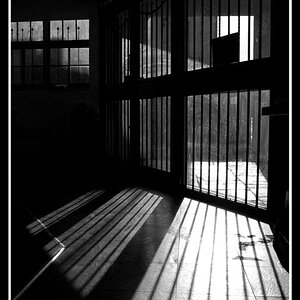
![[No title]](/data/xfmg/thumbnail/31/31043-56e0d1d98f75a901802906faef0a4ab9.jpg?1619734585)


![[No title]](/data/xfmg/thumbnail/39/39295-230d6dc9ce62e92561457d4c8fb67dc6.jpg?1619738959)