Mattbar_95
TPF Noob!
- Joined
- Jan 25, 2023
- Messages
- 1
- Reaction score
- 0
- Can others edit my Photos
- Photos OK to edit
Hi thank you for welcoming in the forum,
I would like to disable the AE when using interval shooting but it is not possible it is just Low, Medium or High.
I took some timelapses at night and it's just full of jumps.
For example here is a jump. The only difference that I notice is the Exposure value.
04924.ARW = Exposure value -10,233
04925.ARW = Exposure value -10,166
It's a small change but it's unusable for me.
You can see in the screenshots also all the rest of my camera settings.
Do you have any suggestions?
Should I just take videos instead at night? How can I stop this from happening?
Thank you
Best
Matt
I would like to disable the AE when using interval shooting but it is not possible it is just Low, Medium or High.
I took some timelapses at night and it's just full of jumps.
For example here is a jump. The only difference that I notice is the Exposure value.
04924.ARW = Exposure value -10,233
04925.ARW = Exposure value -10,166
It's a small change but it's unusable for me.
You can see in the screenshots also all the rest of my camera settings.
Do you have any suggestions?
Should I just take videos instead at night? How can I stop this from happening?
Thank you
Best
Matt


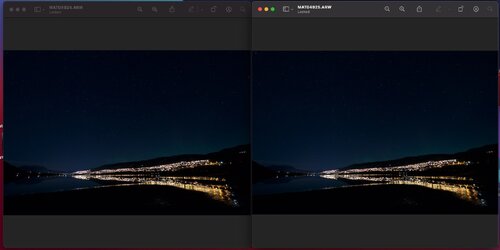
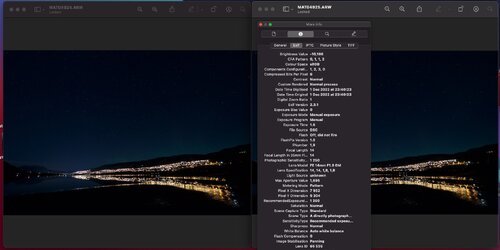
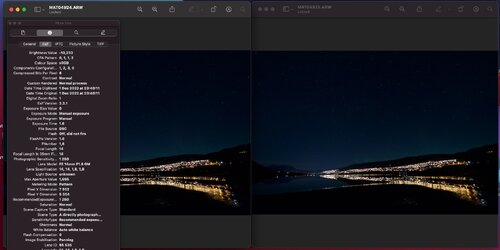


![[No title]](/data/xfmg/thumbnail/31/31012-f5e0c7cdea2f2c3e44737e3f61c2461a.jpg?1619734567)
![[No title]](/data/xfmg/thumbnail/36/36394-700ff78d7b45c663863e641a9bcf1fe1.jpg?1619737548)






