VidThreeNorth
No longer a newbie, moving up!
- Joined
- Oct 21, 2016
- Messages
- 1,510
- Reaction score
- 427
- Can others edit my Photos
- Photos NOT OK to edit
Xperia 10 iii High Dynamic Range Stills (HDR)
For a couple of months now I have been leaving "real cameras" behind in order to force myself to use the Xperia 10 iii. I have carried real cameras daily, for years now, and I do not find doing so is inconvenient. I am still "exploring" the Xperia 10 iii's capabilities. What will I do when I am finished? We'll see.
I have not been covering still photography much, because that is not my main goal for photography. I take stills when I do not have the time to make a video, or when the subject matter is unlikely to be worth the file space, or when I just need a still to document something for future reference. If that latter sounds like "scouting" pictures, actually, even for scouting, sometimes I have taken short, lower quality videos.
But the Xperia 10 iii has more development for stills than for video. The video capabilities are actually very sparse, while the still capabilities are fairly well developed. There is a good chance that I will never get around to trying all the capabilities of the stills functions, but I have tried what I consider the basics.
From what I have tried so far, I like the "HDR" capabilities. I have tried to do some specific testing, but unfortunately, due to the conditions on that day, I count that effort as a failure. I will have to re-do the tests. But at the least, I can post some of the pictures I have taken that I have liked.
"01-0902_0007-rsz1200-C1.JPG"
- Probably set to "HDR Auto" (my usual setting)
- EV = 0
Partial EXIF of original photo:
Created 2021-09-02 13:04:24
F-stop f/2.4
Exposure time 1/275 sec.
ISO speed ISO-50
Exposure bias 0 step
Focal length 6 mm
Max aperture 2.53
Brightness 6.72
Light source D65
White balance Auto
"02-DSC_0009-rsz1200-C1.JPG"
- HDR ON, EV ~ -1
This is my usual set of settings.
Partial EXIF of original photo:
Created 2021-09-02 13:04:56
F-stop f/2.4
Exposure time 1/441 sec.
ISO speed ISO-50
Exposure bias -0.8 step
Focal length 6 mm
Max aperture 2.52
Brightness 7.4
Light source D65
White balance Manual
"03-DSC_0020-rsz1200-C1.JPG"
- HDR ON, EV ~ -1
Partial EXIF of original photo:
Created 2021-09-02 13:16:58
F-stop f/2.4
Exposure time 1/338 sec.
ISO speed ISO-50
Exposure bias -1.0 step
Focal length 6 mm
Max aperture 2.52
Brightness 8.6
Light source D65
White balance Manual
"04-DSC_0025-rsz1200-C1.JPG"
- HDR ON, EV ~ -1
Partial EXIF of original photo:
Created 2021-09-02 13:17:36
F-stop f/2.4
Exposure time 1/422 sec.
ISO speed ISO-50
Exposure bias -1.0 step
Focal length 6 mm
Max aperture 2.52
Brightness 8.32
Light source D65
White balance Manual
[2021-10-10 21:50 Sony Xperia 10 iii Video is covered in "Sony Xperia 10 iii for Video",
"Sony Xperia 10 iii for Video"]
For a couple of months now I have been leaving "real cameras" behind in order to force myself to use the Xperia 10 iii. I have carried real cameras daily, for years now, and I do not find doing so is inconvenient. I am still "exploring" the Xperia 10 iii's capabilities. What will I do when I am finished? We'll see.
I have not been covering still photography much, because that is not my main goal for photography. I take stills when I do not have the time to make a video, or when the subject matter is unlikely to be worth the file space, or when I just need a still to document something for future reference. If that latter sounds like "scouting" pictures, actually, even for scouting, sometimes I have taken short, lower quality videos.
But the Xperia 10 iii has more development for stills than for video. The video capabilities are actually very sparse, while the still capabilities are fairly well developed. There is a good chance that I will never get around to trying all the capabilities of the stills functions, but I have tried what I consider the basics.
From what I have tried so far, I like the "HDR" capabilities. I have tried to do some specific testing, but unfortunately, due to the conditions on that day, I count that effort as a failure. I will have to re-do the tests. But at the least, I can post some of the pictures I have taken that I have liked.
"01-0902_0007-rsz1200-C1.JPG"
- Probably set to "HDR Auto" (my usual setting)
- EV = 0
Partial EXIF of original photo:
Created 2021-09-02 13:04:24
F-stop f/2.4
Exposure time 1/275 sec.
ISO speed ISO-50
Exposure bias 0 step
Focal length 6 mm
Max aperture 2.53
Brightness 6.72
Light source D65
White balance Auto
"02-DSC_0009-rsz1200-C1.JPG"
- HDR ON, EV ~ -1
This is my usual set of settings.
Partial EXIF of original photo:
Created 2021-09-02 13:04:56
F-stop f/2.4
Exposure time 1/441 sec.
ISO speed ISO-50
Exposure bias -0.8 step
Focal length 6 mm
Max aperture 2.52
Brightness 7.4
Light source D65
White balance Manual
"03-DSC_0020-rsz1200-C1.JPG"
- HDR ON, EV ~ -1
Partial EXIF of original photo:
Created 2021-09-02 13:16:58
F-stop f/2.4
Exposure time 1/338 sec.
ISO speed ISO-50
Exposure bias -1.0 step
Focal length 6 mm
Max aperture 2.52
Brightness 8.6
Light source D65
White balance Manual
"04-DSC_0025-rsz1200-C1.JPG"
- HDR ON, EV ~ -1
Partial EXIF of original photo:
Created 2021-09-02 13:17:36
F-stop f/2.4
Exposure time 1/422 sec.
ISO speed ISO-50
Exposure bias -1.0 step
Focal length 6 mm
Max aperture 2.52
Brightness 8.32
Light source D65
White balance Manual
[2021-10-10 21:50 Sony Xperia 10 iii Video is covered in "Sony Xperia 10 iii for Video",
"Sony Xperia 10 iii for Video"]
Attachments
Last edited:






























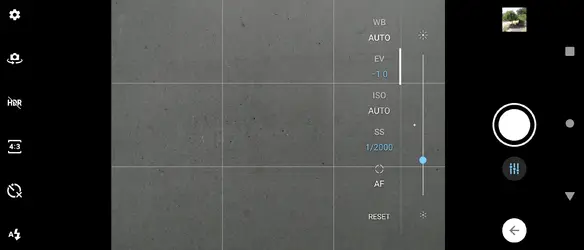
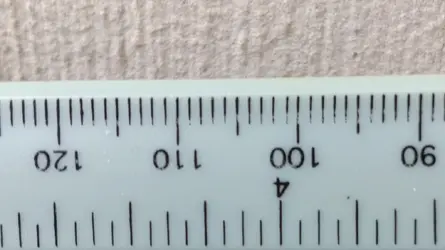
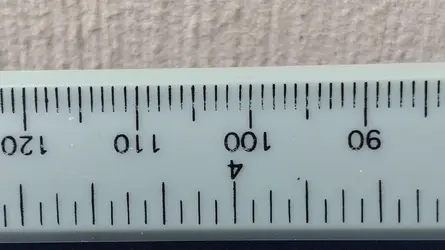


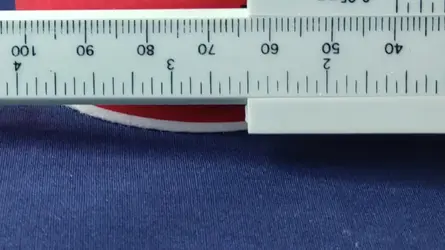










![[No title]](/data/xfmg/thumbnail/31/31709-79016edd1a9f5ea41ef60f546bd0236d.jpg?1734160386)

