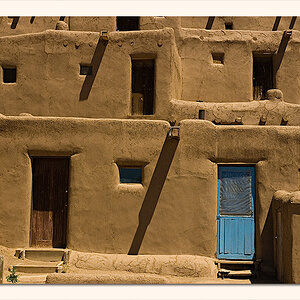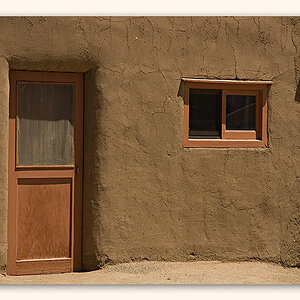412 Burgh
No longer a newbie, moving up!
- Joined
- Mar 18, 2011
- Messages
- 1,414
- Reaction score
- 192
- Location
- Pittsburgh
- Website
- www.zacharydiberadin.me
- Can others edit my Photos
- Photos OK to edit
After showing my friends some of Sebastian's photos on his flickR, they thought it was really cool so we re-created it. CC is always welcomed!
His Flickr
My Photo:
 Speak No Evil by ZDiBeradin, on Flickr
Speak No Evil by ZDiBeradin, on Flickr
EDIT:

Speak No Evil by ZDiBeradin, on Flickr
His Flickr
My Photo:
 Speak No Evil by ZDiBeradin, on Flickr
Speak No Evil by ZDiBeradin, on FlickrEDIT:

Speak No Evil by ZDiBeradin, on Flickr
Last edited:


![[No title]](/data/xfmg/thumbnail/35/35270-a66987e049fb56c03e604b4c77910b81.jpg?1619736972)
![[No title]](/data/xfmg/thumbnail/42/42397-30faa170de7ed9be38adf00b9b26a220.jpg?1619740167)
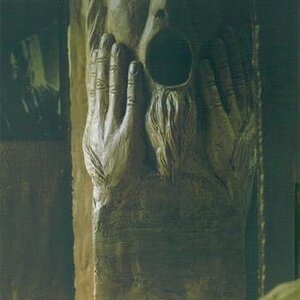


![[No title]](/data/xfmg/thumbnail/38/38263-ad5e4c9e677626ddb5b1e7cdf9ebe40e.jpg?1619738548)

![[No title]](/data/xfmg/thumbnail/33/33343-857a08c1327857172779bfe49f06f638.jpg?1619735911)
![[No title]](/data/xfmg/thumbnail/32/32634-5acd0e44e1d927b93e8723d9184555d9.jpg?1619735554)