slat
Been spending a lot of time on here!
- Joined
- Oct 1, 2016
- Messages
- 3,452
- Reaction score
- 1,043
- Location
- Missouri
- Can others edit my Photos
- Photos OK to edit
I shoot both RAW and JPEG. I was trying to capture some shots of lightning the other night and when I viewed my shots the ones in RAW have red white and blue crosses (dots) on them. The JPEG does too but they are less noticeable. Next two nights the shots seemed just fine. Seems to happen when the shot is darker. Happens at various ISO and F stops. Any way to fix this or am I just going to have to live with this on again off again problem. It just recently started.








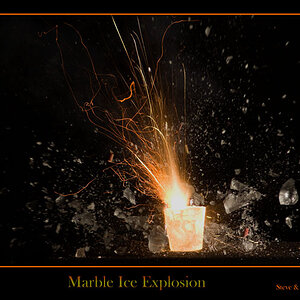




![[No title]](/data/xfmg/thumbnail/31/31095-2b52a6dcc956382cffdd384ae4d156f2.jpg?1619734612)

