twocolor
No longer a newbie, moving up!
- Joined
- Feb 26, 2008
- Messages
- 1,044
- Reaction score
- 227
- Location
- Utah
- Can others edit my Photos
- Photos NOT OK to edit
I've decided to cut on quantity of photos I post per shoot, so as not to overwhelm the system. I've also tried to post with more intention. For instance, my first pic on here I really pictured "popping" more. What do you think???
1.

2. does this tin wall work or no?

3. one from the studio session. I think I need to bring in a hair light????

4.
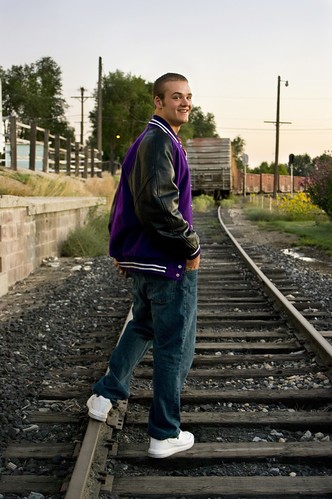
5. he's got such small eyes. I really like this one, but it almost looks like he's squinting . . .

6. tried something new with this. I think I like it, him looking at his school jacket . . .

So, I'm posting with specific questions in mind, because I want to improve my technic. Especially with seniors, I want to stand out above the local photographers with what I can offer. Tis the season for seniors!
1.

2. does this tin wall work or no?

3. one from the studio session. I think I need to bring in a hair light????

4.
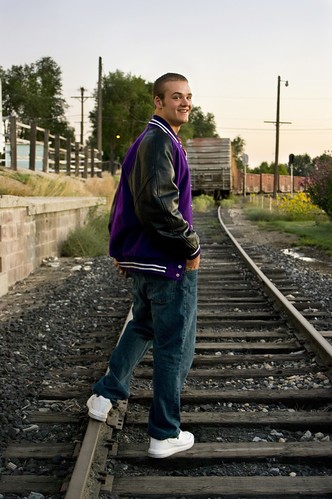
5. he's got such small eyes. I really like this one, but it almost looks like he's squinting . . .

6. tried something new with this. I think I like it, him looking at his school jacket . . .

So, I'm posting with specific questions in mind, because I want to improve my technic. Especially with seniors, I want to stand out above the local photographers with what I can offer. Tis the season for seniors!





![[No title]](/data/xfmg/thumbnail/35/35877-b537a0bce18fcb18b610d787610f3d3d.jpg?1734167621)






![[No title]](/data/xfmg/thumbnail/33/33025-0e4fc16dd87a477880f7aa74466d4f56.jpg?1734163021)



