Compaq
Been spending a lot of time on here!
- Joined
- Aug 29, 2010
- Messages
- 3,400
- Reaction score
- 657
- Location
- Norway
- Can others edit my Photos
- Photos OK to edit
Hey,
I hope TPF houses someone who has experienced stripped screws inside electronic devices. When trying to replace my optical drive with an HDD, I encountered some really tight screws. These are now stripped, and I am unable to get them loose. Rubber band does not work. I have tried gluing the backside of another screw onto the head of the stuck one, but it will not sit hard enough for me to get them loose (I have used ethyl cyanoacrylate, not epoxy). I have tried other shapes of screwdrivers, and I have even tried to gently hammer a tiny PH into the screw. Nothing works. I am a little reluctant about drilling into this tiny screw inside my computer.
So, is there any hope? If I send it in to those geniuses of Apple, will they get the screw loose? Maybe I could file through whatever is keeping the optical drive in place, and order new fastening stuff online to use on my OptiBay enclosure.
I am almost out of ideas. Every piece of advice is greatly appreciated!
Anders
I hope TPF houses someone who has experienced stripped screws inside electronic devices. When trying to replace my optical drive with an HDD, I encountered some really tight screws. These are now stripped, and I am unable to get them loose. Rubber band does not work. I have tried gluing the backside of another screw onto the head of the stuck one, but it will not sit hard enough for me to get them loose (I have used ethyl cyanoacrylate, not epoxy). I have tried other shapes of screwdrivers, and I have even tried to gently hammer a tiny PH into the screw. Nothing works. I am a little reluctant about drilling into this tiny screw inside my computer.
So, is there any hope? If I send it in to those geniuses of Apple, will they get the screw loose? Maybe I could file through whatever is keeping the optical drive in place, and order new fastening stuff online to use on my OptiBay enclosure.
I am almost out of ideas. Every piece of advice is greatly appreciated!
Anders




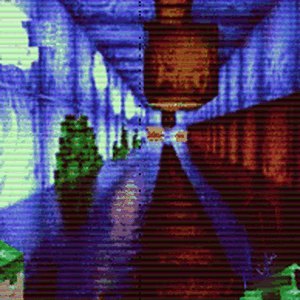

![[No title]](/data/xfmg/thumbnail/30/30887-70db98f68651b2f6c62119e611f707c0.jpg?1619734499)



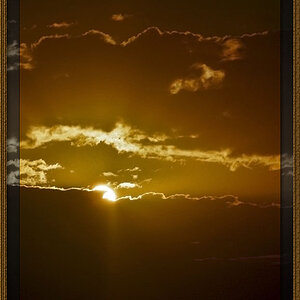



![[No title]](/data/xfmg/thumbnail/30/30888-e7fd3f6ad2e0d85268f086de6d796459.jpg?1619734499)