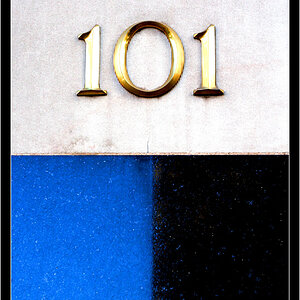ZyxKor
TPF Noob!
- Joined
- Nov 17, 2006
- Messages
- 114
- Reaction score
- 1
- Location
- Pgh, Pa & Histon, Cambs
- Can others edit my Photos
- Photos OK to edit
When I choose the background/clothing I try to get close to the skin tone and hair color of the subject with a different color so as to not fade into it. With your dark hair & light skin it makes a bit harder. If you're far off as you are in the picture then you will either blow out the lighter portions or lose detail in the dark areas. My work monitor isn't setup right so I can't tell for sure but it looks like your shirt and hair are just black areas with no details. The background is ok for you if you were to change your shirt but you'll probably need a hair light to help your get some detail in your hair.
Personally I would like to do build more of a portrait studio but don't have the $$ to do it right just yet. I have to quit buying fast glass to save up.
And I'm newbie to portrait stuff myself so take my advice with a grain of salt...
Personally I would like to do build more of a portrait studio but don't have the $$ to do it right just yet. I have to quit buying fast glass to save up.
And I'm newbie to portrait stuff myself so take my advice with a grain of salt...


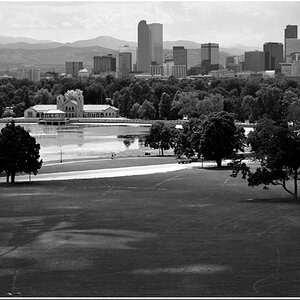
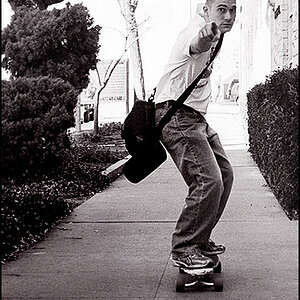


![[No title]](/data/xfmg/thumbnail/37/37492-bafc92488a1ab17e4ca6603ee5b38376.jpg?1619738112)