FreakyTJ
TPF Noob!
- Joined
- Sep 1, 2012
- Messages
- 2
- Reaction score
- 0
Hello everyone,
Complete The Photography Forum newbie here, looking forward to a long awesome Photography community to be a part of.
My question is, when doing a 3 exposure bracket on my T1i on the final capture my camera seems to stutter or slow down. I say this because of he length of time while hearing the shutter. Although purchased 2 years ago new, there is only a total of ~3k shots taken; equipment was never dropped or mistreated.
Am I doing something wrong: settings, gear, etc? I even purchased a class 10 32GB SD card to replace the original class 4 thinking it was an issue writing to the memory card; still same sound. according to Canons spec for my T1i it states 3.7fps - about 36 JPEG or 6 RAW I believe off the top of my head; so I sincerely don't understand this 3rd capture slowdown when attempting AE bracketing shots.
Sorry for a long post, any and all help/info is great!
Complete The Photography Forum newbie here, looking forward to a long awesome Photography community to be a part of.
My question is, when doing a 3 exposure bracket on my T1i on the final capture my camera seems to stutter or slow down. I say this because of he length of time while hearing the shutter. Although purchased 2 years ago new, there is only a total of ~3k shots taken; equipment was never dropped or mistreated.
Am I doing something wrong: settings, gear, etc? I even purchased a class 10 32GB SD card to replace the original class 4 thinking it was an issue writing to the memory card; still same sound. according to Canons spec for my T1i it states 3.7fps - about 36 JPEG or 6 RAW I believe off the top of my head; so I sincerely don't understand this 3rd capture slowdown when attempting AE bracketing shots.
Sorry for a long post, any and all help/info is great!


![[No title]](/data/xfmg/thumbnail/38/38263-ad5e4c9e677626ddb5b1e7cdf9ebe40e.jpg?1619738548)
![[No title]](/data/xfmg/thumbnail/32/32155-5dfb2c8aee58498ba1862d4f34389669.jpg?1619735234)



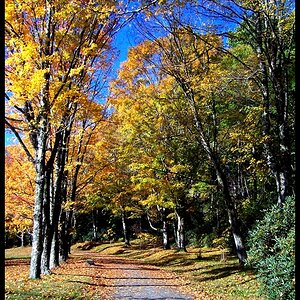
![[No title]](/data/xfmg/thumbnail/32/32157-d34c504b7ccf1335e959a8a2be6cfacc.jpg?1619735234)




