My photos are no better than if I shot with a camera on auto. I shot in manual or aperture priority
So if Im reading this correctly, your expectation is that switching from auto mode to manual mode or aperture priority mode should,
as a rule, generate a better result? Im not being a smart-ass here, Im genuinely wondering what you expect to happen.
Regardless of whether youre in full auto or one of the more advanced modes, youre still using the same optics, the same electronics, and all of the same parameters are being adjusted to yield your result. The only difference is in how many of those parameters are selected by you and how many are selected by the camera automatically.
So, what this means is that there are lots of situations where you should not have an expectation that advanced shooting modes will provide better results than auto, because sometimes, believe it or not, the camera is just as capable of getting it right as you are (if not more so).
If, in challenging lighting situations, youre getting results in manual that are on par with or fall short of what you get in auto, then the problem is operator error, not camera quality. Examples of what Id consider to be challenging lighting situations are: extremely low light, fast moving subjects, high contrast (mixture of very bright and very dark areas in the scene), mixed color temperatures, and strongly back-lit subjects.


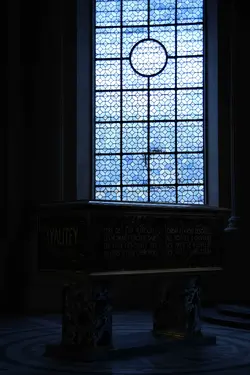


![[No title]](/data/xfmg/thumbnail/33/33489-cc76e5d22658c0f79ccb4ae9d307610d.jpg?1734163602)



![[No title]](/data/xfmg/thumbnail/38/38261-db20f6f92ee8f0d4c5cf1536e308638b.jpg?1734172147)
![[No title]](/data/xfmg/thumbnail/36/36602-3001bbe07fa5517ccd4b03e049c7b844.jpg?1734169055)

![[No title]](/data/xfmg/thumbnail/41/41819-f9479f2ecfaf8e9491a13a92e02e640a.jpg?1734176131)
![[No title]](/data/xfmg/thumbnail/38/38262-10a9668da9a2b36a92cddde57caf87bc.jpg?1734172150)


![[No title]](/data/xfmg/thumbnail/35/35265-c9ea3efd2c618a57ea136e63ad106880.jpg?1734166927)