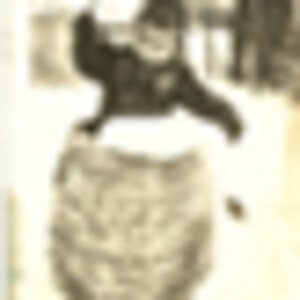12sndsgood
No longer a newbie, moving up!
- Joined
- Sep 24, 2010
- Messages
- 2,349
- Reaction score
- 360
- Location
- indianapolis
- Website
- www.square1photography.com
- Can others edit my Photos
- Photos OK to edit
trying to edit with my mouse leaves a little to be desired. im wanting to look into the tablets with the pens to use to edit with and wanted to see what everyone is using as far as that is concerned. are they easy to use. something worth a purchase,etc?


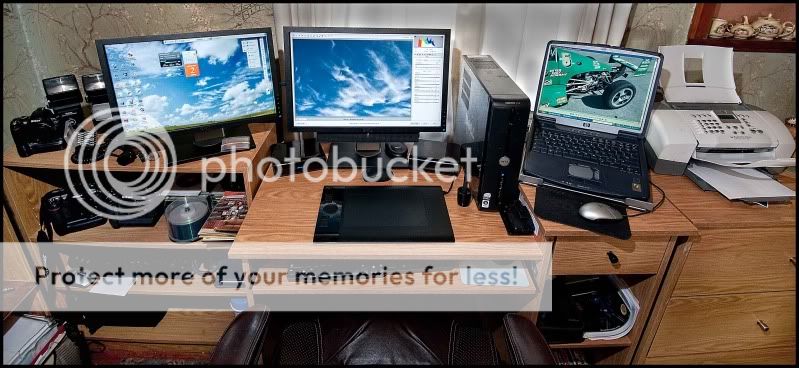



![[No title]](/data/xfmg/thumbnail/37/37606-3c9ffb5906173fa2aa489341967e1468.jpg?1619738148)
![[No title]](/data/xfmg/thumbnail/39/39439-d0a6beaaf39993860b74ccbd81fdd122.jpg?1619739032)


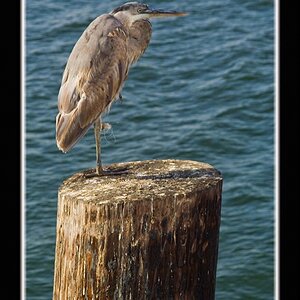
![[No title]](/data/xfmg/thumbnail/39/39440-bc17565eb7adee7f9859c53933e8543c.jpg?1619739033)