usayit
No longer a newbie, moving up!
- Joined
- Nov 15, 2003
- Messages
- 9,521
- Reaction score
- 347
- Can others edit my Photos
- Photos OK to edit
Is it something that is done in software with raw images?
From photomatrix FAQ. Apparently, you can but they report better results if a good RAW converter is used prior and photomatrix is used with TIFF or JPGs.
Do I need to process bracketed RAW files to TIFF format first?
Yes, it is recommended to first process your bracketed RAW files in your favorite RAW converter, and then combine the converted TIFF or JPEG files in Photomatix. This is particularly recommended with Exposure Fusion, given that Exposure Fusion is intended for images that have been fully processed, either in-camera or through a RAW converter.
When generating an HDR image, having Photomatix directly process the RAW files is theoretically better for the accuracy of the 32-bit HDR image produced -- the data in RAW files represent the linear luminance values captured by the camera sensors, which is exactly what is needed for an HDR image. Also, the calculation of HDR values can rely on the exposure information retrieved from EXIF data when RAW files are used.
However, the RAW conversion of Photomatix Pro and Photomatix Light is not as good as the RAW conversion done in Photoshop, Lightroom, Aperture, DxO or other applications specialized in RAW conversion.
This is why you should process your bracketed RAW files in an application that is specialized in the RAW conversion task. Then, use the converted output as source images for Photomatix Pro or Photomatix Light.
If you have Lightroom and Photomatix Pro, it is easy to integrate both processes with the Lightroom Export Plug-In to Photomatix Pro.
When using a RAW converter with files intended for HDR merging, you should disable sharpening and uncheck all tonal and exposure-related automatic settings (especially the Exposure adjustment setting but also adjustments for contrast, shadow, etc.) which should be set to zero. This does not apply to files intended for Exposure Fusion, though. For Exposure Fusion, it is better to process your RAW files using the auto-settings of the RAW converter.
As a side note: Though shooting in RAW is definitely better than shooting in jpeg for the dynamic range, this is not really relevant anymore when several exposures are used -- if your bracketed shots properly cover the scene's dynamic range, jpegs will work as well as RAWs for creating an HDR image.



![[No title]](/data/xfmg/thumbnail/32/32634-5acd0e44e1d927b93e8723d9184555d9.jpg?1619735554)
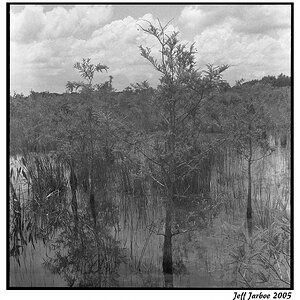

![[No title]](/data/xfmg/thumbnail/32/32633-d833b07b761b12c973eb0d27505935d4.jpg?1619735553)






