kdthomas
No longer a newbie, moving up!
- Joined
- Aug 9, 2014
- Messages
- 1,117
- Reaction score
- 474
- Location
- Denton, TX
- Can others edit my Photos
- Photos NOT OK to edit
I was tinkering with this last night ... is this a common technique? Bad idea? Good idea?
First take the SOOC image:
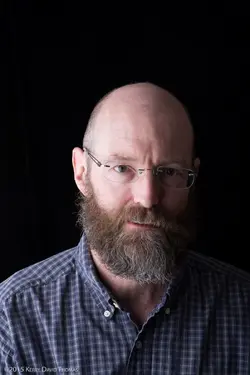
Then duplicate the background layer, and on the new layer, do Filter->Blur->Gaussian Blur, and for the radius, multiple the length of the long edge in pixels by 0.0082. So for my camera that's 7360*0.0082=60. BTW, 0.0082 is simply a number I used because this time it made 60 pixels a number I found to work for this image. I would imagine it scales for the level of resolution. YMMV. This is just me goofing around. So the blur value was 60.

Now, set the opacity of this layer to about 40%. And I got the soft haloey (new word!) look going, but also could see sharpness in the details (beard & hair on upper forehead).

is this the most brilliant idea ever? Or should I crawl away ashamed that I even mentioned a word of this?
First take the SOOC image:
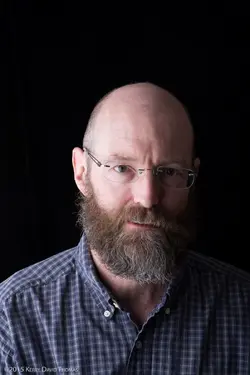
Then duplicate the background layer, and on the new layer, do Filter->Blur->Gaussian Blur, and for the radius, multiple the length of the long edge in pixels by 0.0082. So for my camera that's 7360*0.0082=60. BTW, 0.0082 is simply a number I used because this time it made 60 pixels a number I found to work for this image. I would imagine it scales for the level of resolution. YMMV. This is just me goofing around. So the blur value was 60.

Now, set the opacity of this layer to about 40%. And I got the soft haloey (new word!) look going, but also could see sharpness in the details (beard & hair on upper forehead).

is this the most brilliant idea ever? Or should I crawl away ashamed that I even mentioned a word of this?



![[No title]](/data/xfmg/thumbnail/31/31509-b8abaec96e6e375688e269bc89f47652.jpg?1734159970)









