kiwi314
TPF Noob!
- Joined
- Aug 13, 2015
- Messages
- 44
- Reaction score
- 7
- Location
- New Mexico
- Can others edit my Photos
- Photos OK to edit
New camera (D750) and new to Light Room. Before this, I edited photos on a built-in program on my computer, because my old camera only shot JPEGS.
Last one was shot as a jpeg because my memory card was near full. 50mm/1.8 lens. What do you guys think?
 Stop! Hammock time. by Kaley Barrow, on Flickr
Stop! Hammock time. by Kaley Barrow, on Flickr
 Stop! Hammock time. by Kaley Barrow, on Flickr
Stop! Hammock time. by Kaley Barrow, on Flickr
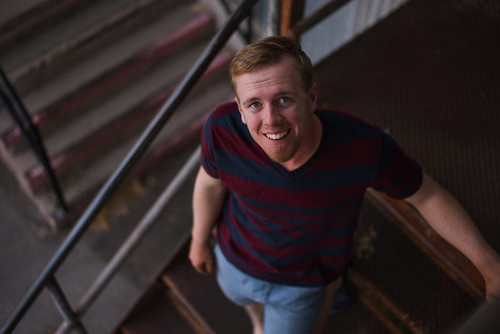 Portrait by Kaley Barrow, on Flickr
Portrait by Kaley Barrow, on Flickr
Last one was shot as a jpeg because my memory card was near full. 50mm/1.8 lens. What do you guys think?
 Stop! Hammock time. by Kaley Barrow, on Flickr
Stop! Hammock time. by Kaley Barrow, on Flickr Stop! Hammock time. by Kaley Barrow, on Flickr
Stop! Hammock time. by Kaley Barrow, on Flickr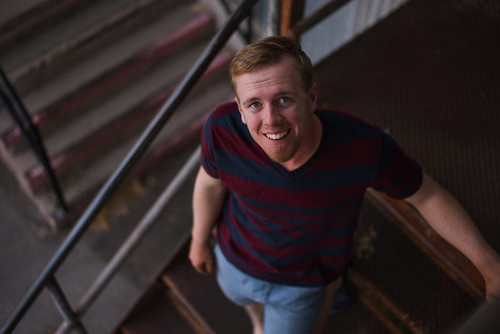 Portrait by Kaley Barrow, on Flickr
Portrait by Kaley Barrow, on Flickr

![[No title]](/data/xfmg/thumbnail/42/42327-560f11a37bb209e9091c0fc9e1028cdc.jpg?1734176820)

![[No title]](/data/xfmg/thumbnail/33/33449-978bff23ad40c63da778b7e59d54f546.jpg?1734163488)








![[No title]](/data/xfmg/thumbnail/40/40356-883c642c8d24d2709b359f9c8b196fcf.jpg?1734174788)