GrahamPhisher
TPF Noob!
- Joined
- Nov 15, 2012
- Messages
- 219
- Reaction score
- 34
- Location
- Bay Area, CA
- Website
- www.facebook.com
- Can others edit my Photos
- Photos OK to edit
there coo photos, nothing wrong with the execution but the concept eh, i don't like the black background, it brings sorta of a evilish tone to the picture like their crazy.








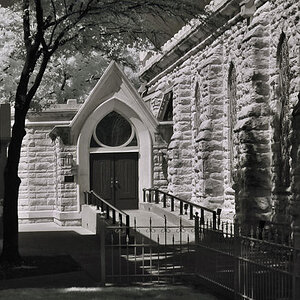



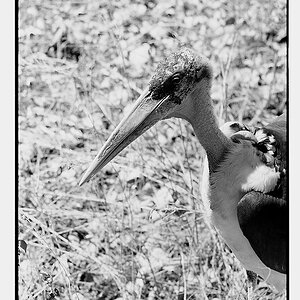
![[No title]](/data/xfmg/thumbnail/32/32176-48b4ba2fc0e35afa267c5882154e7620.jpg?1619735235)

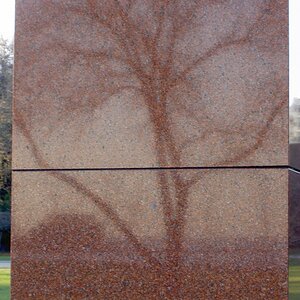
![[No title]](/data/xfmg/thumbnail/35/35948-700e0d840da0ca73727b1bd6d99b4142.jpg?1619737257)
