tkaat
TPF Noob!
- Joined
- May 27, 2008
- Messages
- 307
- Reaction score
- 0
- Location
- On a Island
- Can others edit my Photos
- Photos OK to edit
I have compiled a list for those who are true noobies (like myself- I'm still a noob:! to help with your confusion on the many different aspects of photography.
to help with your confusion on the many different aspects of photography.
THE LIST:
Do research - Look up words and camera parts you don't know, read reviews of cameras and lenses. Aperture, Shutter speed, ISO, White Balance, Ev can be very confusing.
Start threads and ask for advice don't be afraid to a lot of nice people reside here. Read opened threads and leave a post in it if you want more explaining from what was left.
Buy or rent or borrow books on photography these really come in handy when you are tying to learn how to take different photos (i.e. portraits, landscapes, etc.) and more.
Accessories - If it isn't in your budget don't worry these can be purchased at any time but (some- the ones in bold) are needed
Filter (Uv filter) - to protect your lens from scratches. And no it doesn't change how the photo looks
Bag (camera bag :er - to protect you investments when not in use
- to protect you investments when not in use
Tripod - to keep your camera steady (and it also can help change settings for the better (not literally:er ).
).
Memory cards (larger the better - up to 4gigs - just make sure your camera can take it) - to hold your pictures
Cleaning kit - to clean your viewfinder and other parts
External Flash - to illuminate better
Editing Software - if you want to add more detail after
Shoot - Take pictures of any & everything you see and don't take just one take at least 3 with different exposures - this will help when choosing and also study and find out what the problem was with the others were. *Note: if you have editing software already it is good to shoot in RAW for you have a better "canvas" to work on.
Ask - Show you photos to friends &/or family and ask for their input on how it looks, what it is saying to them and note the emotions they are expressing when looking at the photo. You can also post it, ask for criticism and see what random people think of it.
* This is what I feel is going to be helpful for this is what I did when starting to photography and it helped me a lot.
If anybody wants to add to they are welcome.
THE LIST:
Do research - Look up words and camera parts you don't know, read reviews of cameras and lenses. Aperture, Shutter speed, ISO, White Balance, Ev can be very confusing.
Start threads and ask for advice don't be afraid to a lot of nice people reside here. Read opened threads and leave a post in it if you want more explaining from what was left.
Buy or rent or borrow books on photography these really come in handy when you are tying to learn how to take different photos (i.e. portraits, landscapes, etc.) and more.
Accessories - If it isn't in your budget don't worry these can be purchased at any time but (some- the ones in bold) are needed
Filter (Uv filter) - to protect your lens from scratches. And no it doesn't change how the photo looks
Bag (camera bag :er
Tripod - to keep your camera steady (and it also can help change settings for the better (not literally:er
Memory cards (larger the better - up to 4gigs - just make sure your camera can take it) - to hold your pictures
Cleaning kit - to clean your viewfinder and other parts
External Flash - to illuminate better
Editing Software - if you want to add more detail after
Shoot - Take pictures of any & everything you see and don't take just one take at least 3 with different exposures - this will help when choosing and also study and find out what the problem was with the others were. *Note: if you have editing software already it is good to shoot in RAW for you have a better "canvas" to work on.
Ask - Show you photos to friends &/or family and ask for their input on how it looks, what it is saying to them and note the emotions they are expressing when looking at the photo. You can also post it, ask for criticism and see what random people think of it.
* This is what I feel is going to be helpful for this is what I did when starting to photography and it helped me a lot.
If anybody wants to add to they are welcome.
Last edited:


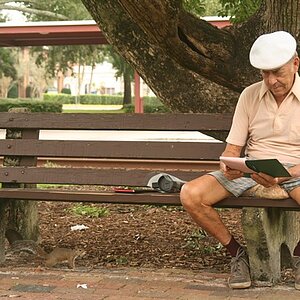



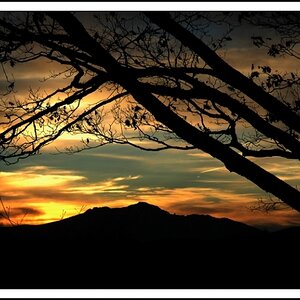





![[No title]](/data/xfmg/thumbnail/35/35262-02f8eba4a2a92dbae0b55547bba80b4f.jpg?1619736968)
