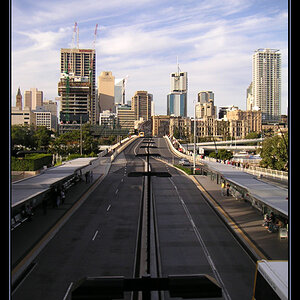AprilRamone
TPF Noob!
- Joined
- Nov 3, 2005
- Messages
- 1,280
- Reaction score
- 2
- Location
- Denver
- Website
- www.apriloharephotography.com
- Can others edit my Photos
- Photos OK to edit
Hi everyone,
I was hoping we could start another discussion about actions. I am trying to decide if I want to spend my $ on some. I finally got Lightroom and PS3 which is really exciting. But, after spending so much time only using Elements 2.0 I'm a little overwhelmed with all of the options I now have. (I did learn PS in college on 7.0 so I'm not totally in the dark with a lot of the tools in CS3)
Anyway, I guess I just want to get some conversation started about them.
1.) How many of you use Actions?
2.) Which brand/company is your favorite? I know Kubota has been mentioned as well as Boutwell. Any others out there? I recently found this company and really liked their borders: http://www.ittybittyactions.com/borders.htm
I think I'm trying to convince myself that the cost of the actions are worth it since the time it would take me to create some of my own would most likely be somewhat extensive.
Anyway I guess I'd just like to hear what others think about them.
I was hoping we could start another discussion about actions. I am trying to decide if I want to spend my $ on some. I finally got Lightroom and PS3 which is really exciting. But, after spending so much time only using Elements 2.0 I'm a little overwhelmed with all of the options I now have. (I did learn PS in college on 7.0 so I'm not totally in the dark with a lot of the tools in CS3)
Anyway, I guess I just want to get some conversation started about them.
1.) How many of you use Actions?
2.) Which brand/company is your favorite? I know Kubota has been mentioned as well as Boutwell. Any others out there? I recently found this company and really liked their borders: http://www.ittybittyactions.com/borders.htm
I think I'm trying to convince myself that the cost of the actions are worth it since the time it would take me to create some of my own would most likely be somewhat extensive.
Anyway I guess I'd just like to hear what others think about them.




![[No title]](/data/xfmg/thumbnail/35/35268-34a315519597f60516d59124092e9bc2.jpg?1619736971)

![[No title]](/data/xfmg/thumbnail/32/32929-22e23acc63d6ecb25e5ee941be87121f.jpg?1619735758)