Would you take out the roadway in the bottom right of the image? Feel free to tamper with the image.
View attachment 115713
No. I would not crop the image.
However I would edit the photograph, because the image histogram indicates it is under exposed, and I find the sign distracting.
And since you said "Feel free to tamper with the image", I did just that.
Using Photoshop Camera Raw (parent of LR Develop Module) I made the following global adjustments:
• Exposure: + 0.75 EV • Contrast: +50 • Clarity: +30 • Vibrance: +30
• Sharpening: Amount - 25, Radius- 1.0, Detail - 25, Masking - 0
• Noise Reduction: Color Noise reduction - 60, Color detail - 50, Color Smoothness - 50
Using Photoshop CC 2015 I made the following local adjustments:
• Clone Stamp tool - @ 100% Opacity and 100% Flow - Quick and dirty, cloned over the sign at lower right.
• Dodge Tool - Midtones, Exposure 100%, Protect Tones - I dodged what looks like 2 people in the lower right corner standing at the rail.
• Burn tool - Midtones, Exposure 75%, Protect Tones - I burned around what looks like 2 people in the lower right corner standing at the rail, and I burned the over exposure in the lower right corner.
Lastly, using Image > Canvas Size, I added a 0.025" black border to the image.


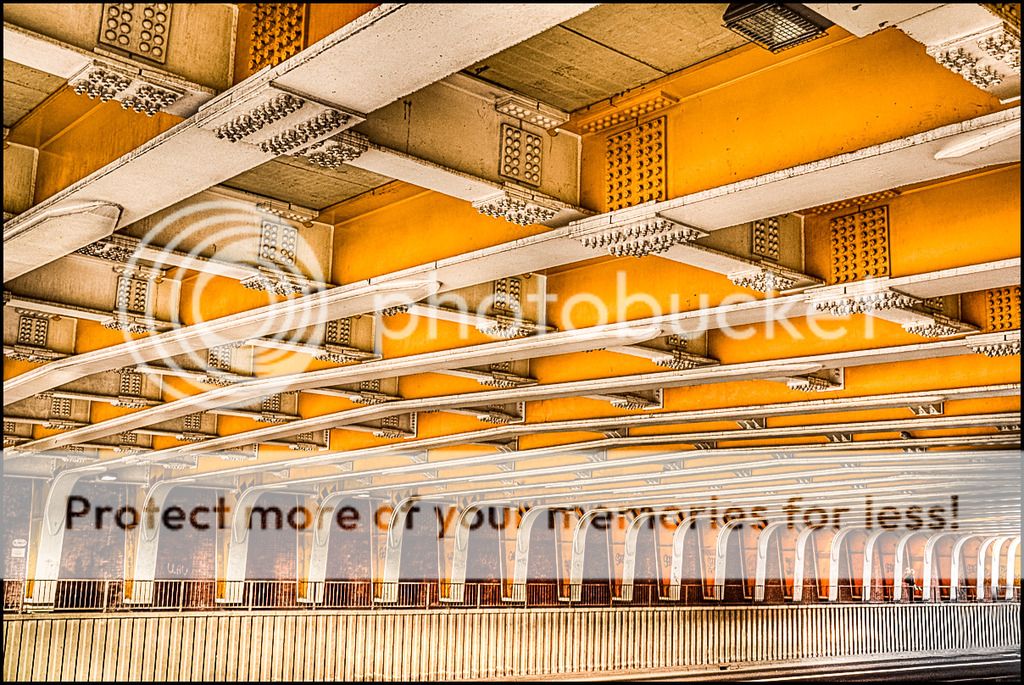

![[No title]](/data/xfmg/thumbnail/34/34127-a0d1223fcaca46821c9dace22d8f88c2.jpg?1734164632)



![[No title]](/data/xfmg/thumbnail/36/36661-18a8e3651b710864d15fa75baedaac77.jpg?1734169171)

![[No title]](/data/xfmg/thumbnail/36/36662-242aa39f5cb3a23494857864779f669b.jpg?1734169171)




