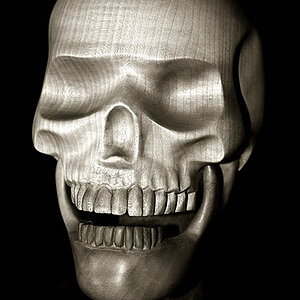kdthomas
No longer a newbie, moving up!
- Joined
- Aug 9, 2014
- Messages
- 1,117
- Reaction score
- 474
- Location
- Denton, TX
- Can others edit my Photos
- Photos NOT OK to edit
Global changes won't do it here because the issues aren't global.
According to the picture frame the image isn't vertical
That big bright thing attracts my eye no matter how dark it is
The wall is brighter than his lower face.
His forehead, cheekbones, nose are almost blown out.
His hands, arms and the apron are brighter than his face.
Editing all that to a good relationship with his lower face makes everything more substantial.
OK, cool ... so what did you actually do? I see the rotation, and that we came down about a half stop? Did you dodge/burn/change the color balance, anything like that?